Thanks for reaching out to the Community about your concern, cindy90.
You should be able to export the desktop data to the second online company since it’s recently added. Determining the root cause of the issue needs us to verify your account to access the company file.
I’m unable to collect any sensitive information in a public space like the Community for security reasons. I recommend you get in touch with our QBO Care Team for further assistance.
Here’s how:
- Click on the Help icon at the top to open the QB Assistant window.
- From there, choose how you want to reach out to our support team: Ask a question or Talk to a human.
- Follow the on-screen instructions to continue.
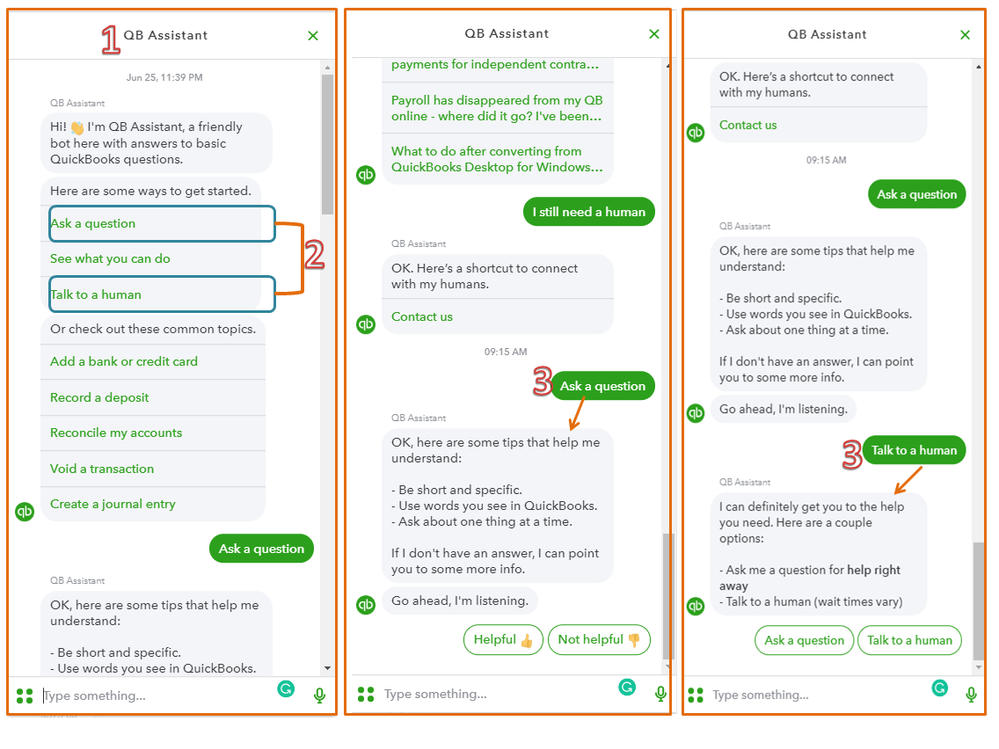
Once they’ve identified the problem, our specialists will apply a real-time solution and assists in transferring the desktop data to QBO. Next, run the Profit and Loss Report for both programs in the Accrual method. This is to determine if the import process is successful. Then, compare the data for each version.
Here's how to to build the report in QBO:
- Tap the Reports menu on the left panel and enter the Profit and Loss Report in the field box.
- Set the correct date range in the Report period drop-down.
- Tick the radio button for Accrual under the Account method section.
- If you want to refine the data shown on the report, click the Customize button in the upper right.
- Once done, hit Run Report to view the changes.
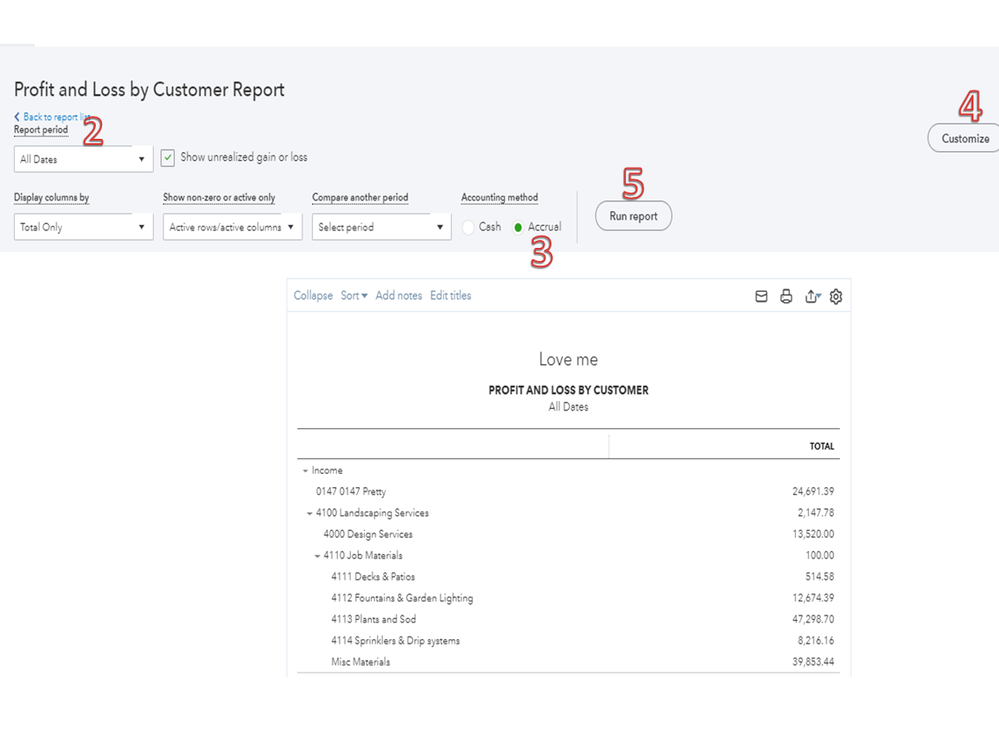
For QuickBooks Desktop:
- Go to the Reports menu at the top bar to choose Company & Financial and select Profit and Loss Standard.
- Press the Dates drop-down and pick the appropriate period.
- In the Report Basis section, mark the radio-button for Accrual and hit the Refresh button for the changes to take effect.
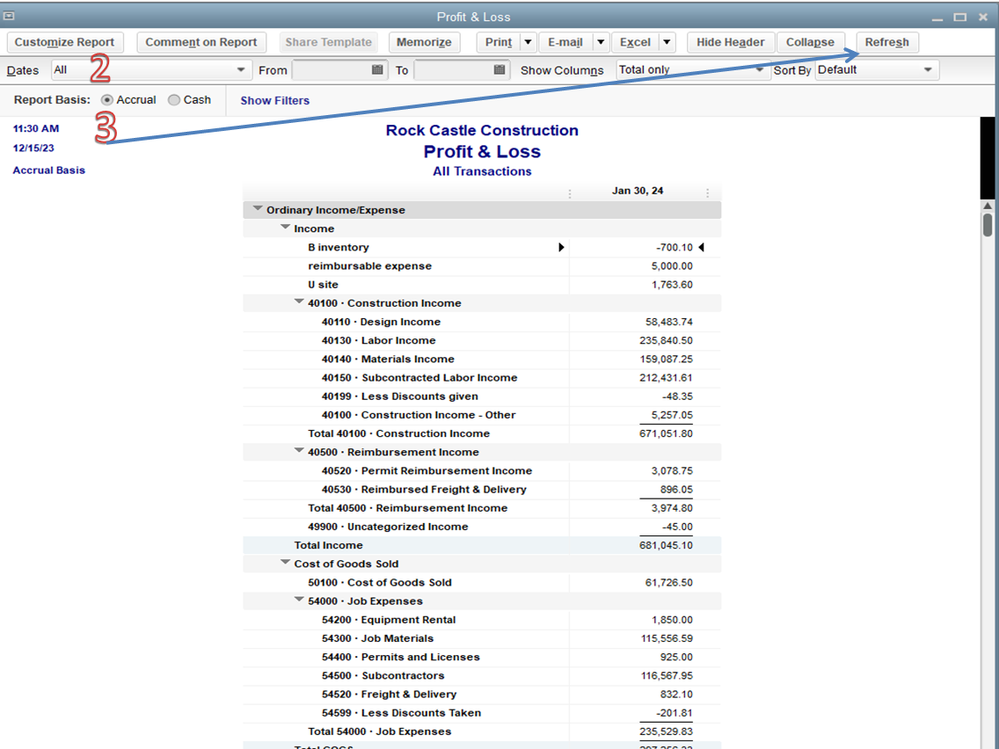
If your reports don’t match, this article provides a list of information that doesn’t come over to QBO: What to expect when you switch from QuickBooks Desktop to QuickBooks Online.
I'm also adding a guide containing articles of the tasks you can accomplish in the online program: Getting Started With QuickBooks Online.
Let me know how it goes after contacting support. I want to make sure this is taken care of for you. Have a great rest of the week.