Let me be the first to welcome you here in the Community, jeff.
The option to delete your sold vehicle is currently unavailable in QuickBooks Self-Employed. I suggest sending request to our product engineering team so they can consider incorporating this functionality in the upcoming updates. Here's how:
- Go to Transactions.
- On the Transactions page, click the Give Feedback.
- A prompt window will show and add a summary of your product suggestion.
- Hit Send feedback.
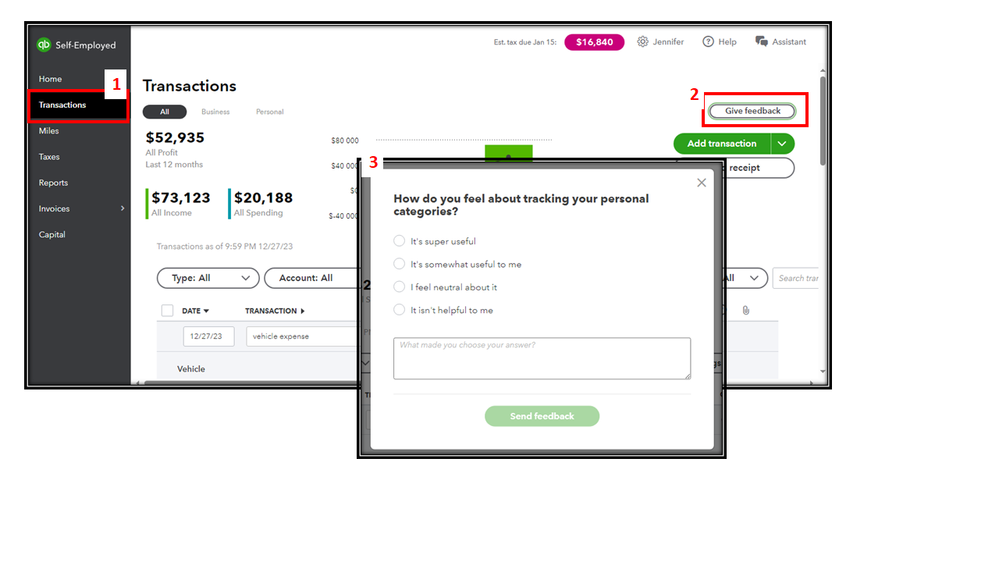
You can utilize this article if you want to categorize your transactions in the future: Categorize transactions in QuickBooks Self-Employed.
If you have any further questions about removing a sold company vehicle in QBSE, feel free to contact us. We're always glad to help you. Take care!