It's good to see you here in the Community forum, @articho. I'll be glad to share with you the steps on how you can find your credit card statements.
You can view your credit card statements in the Merchant Service Center. The monthly statements become available within the first 10 business days of each month, and you can download up to 24 months of your statements.
Here’s how:
- Sign in to the merchant service center.
- From the Activity & Reports ▼ dropdown menu select All Statements.
- Note: You may also access this function from the Welcome page. Just select All Statements.
- Select View or Download the available statements.

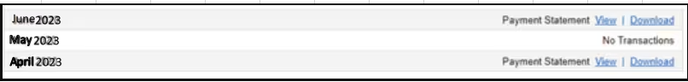
Please note that these statements are in .pdf format. Make sure you have Adobe Reader to view them. However, if the page automatically closes when you select the statements, you can:
- Check if you have a pop-up blocker in your browser
- Clear cookies and the browser cache
- Make sure you have Adobe Acrobat Reader installed
Additionally, let me share these articles that will guide you in creating and recording your statements in QuickBooks:
Let me know if you need anything else with your statements or anything else related to QuickBooks. I'm always right here to help you. Stay safe.