It can be tough when a process that used to work smoothly suddenly stops functioning as expected, tanya_93. I'm here to provide solutions to help you create and utilize the Approval Workflow in QuickBooks Online (QBO).
The Approval Workflow works fine in QuickBooks now. It enables you to establish and approve tasks at your convenience. 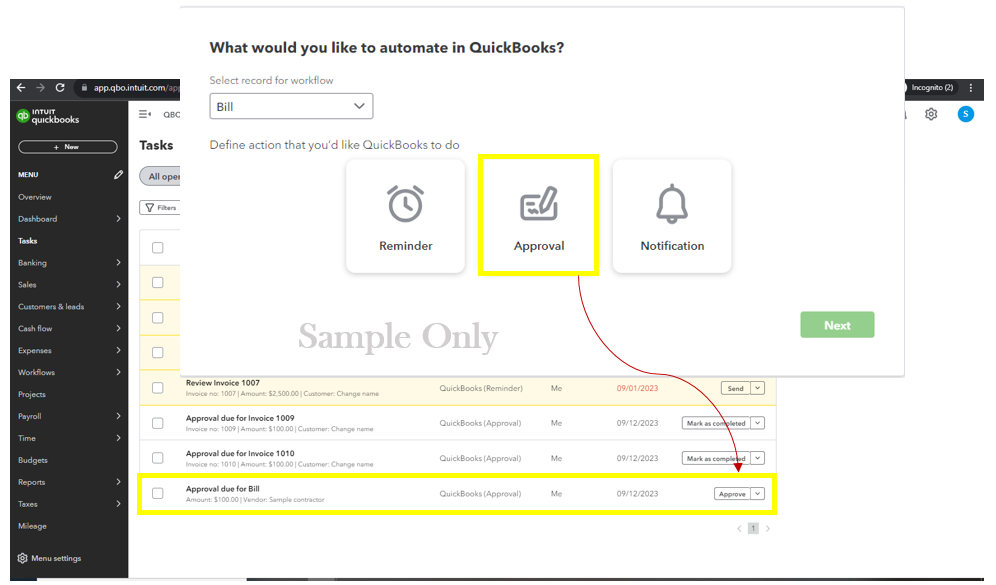
Considering that Bill Workflows only gives you the Reminder and Notification options, let's make sure to access QuickBooks as an administrator to prevent any restrictions that may affect this functionality.
If the same thing happens, I recommend logging in to your account through a private window to narrow down the result. The procedure can assist in removing any cache-related issues that may have caused the problems. You can save time by using either of the following keyboard shortcuts:
- Google Chrome: Press Ctrl+ Shift + N
- Safari: Press Command + Shift + N
- Mozilla Firefox: Press Ctrl+ Shift + P
If it works fine, return to your default browser and clear the cache to refresh the system.
For more hints while setting workflows and reminders in QuickBooks, run through the details from these articles:
After that, you're now ready to review your open tasks.
If you have other questions while managing your workflows in QuickBooks, let me know by leaving a comment below. I'm just a few clicks away to help you again. Have a good one!