I'm here to ensure you can cancel the ACH deposit, danalyn.
To do so, I recommend contacting your bank's customer service or visiting your nearest branch. Then, inform them that you would like to cancel the ACH deposit made by the vendor.
If the funds went through in your account, I suggest creating a bank deposit in QuickBooks Oline. Here's how:
- Go to + New and then select Bank Deposit.
- Choose the account you want to put the money into.
- Under Add funds to this deposit, select the vendor's name.
- Fill out the other details of the transaction.
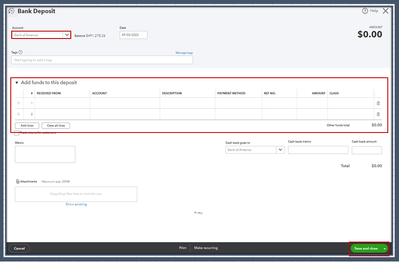
- Once done, click Save and close.
Then, write a check for your vendor:
- From + New, select Check.
- Select who you want to address the transaction.
- From the Bank Account drop-down menu, select the account you want the money to come from.
- Fill out the rest of the fields accordingly.
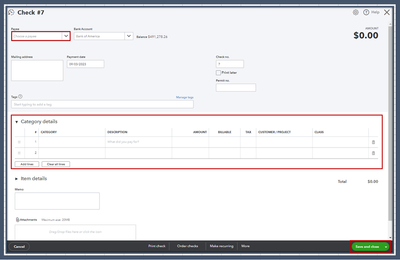
- Click Save and close.
Once everything is all set, you can run reports in QuickBooks Online. Doing so helps monitor the progress of your business and ensure the data entered are correct.
Please keep us posted if you need additional assistance managing your vendor transactions. Our goal is to ensure the accuracy of your books. We're always here to help you out.