I understand the importance of switching to the new invoice layout, Palmettoupfitters.
At this time, this option is unavailable. Once users switch back to the old layout, they're unable to revert to the new one. Rest assured that our developers are working on making the new interface. As of now, we don't have the exact turnaround time when this will be available.
I can see how this functionality would be beneficial to your business. I encourage sending a feature request directly to our Product Development team. Doing so helps us improve the features of the program. I'll show you how:
- Go to the Gear menu and then select Feedback.
- Type in your feature request in the description box.
- Once done, click on Next.
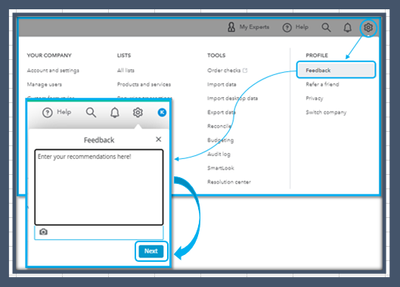
Additionally, I've added this article that'll help you gently remind customers about invoice due dates to ensure they pay on time: Send Reminders Automatically or Manually.
Please ping me on this thread if you need assistance tracking and managing your sales transactions. This way, I can provide accurate steps.