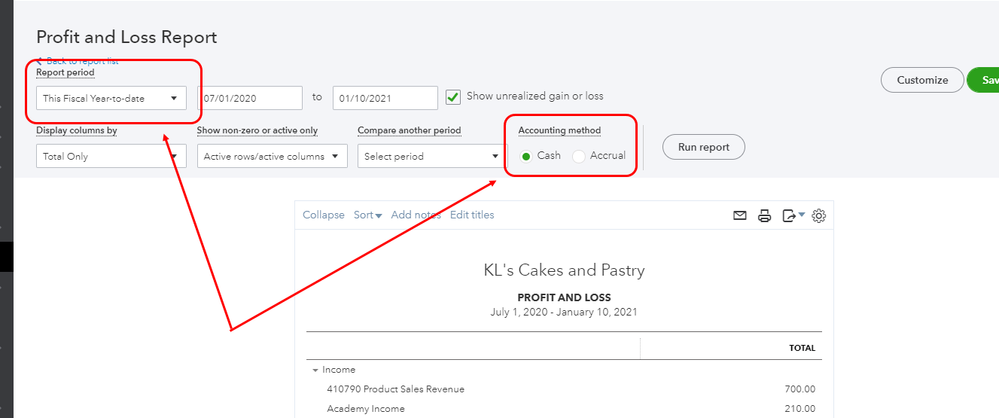Transactions are immediately shown in the reports as soon as they're recorded, reginescustomers.
I'll recommend some steps to help you sort this out.
First, check if the date of the report is correct. Just go to the Report period section and make sure to select a date that includes this month.
Second, proceed to the Accounting method section and make sure to select the correct one. Bills will not be reported if Cash is selected, while Expense and Checks will not be counted if Accrual is chosen.
If you can't still the expenses even if the details are already correct, a possible browser issue might be hiding the transactions. I'll share another set of steps that can resolve common browser issues in QuickBooks Online.
Start by switching to an incognito/private browsing session or a different browser. Follow these keyboard shortcuts to open an incognito session:
- Ctrl + Shift + N for Google Chrome
- Ctrl + Shift + P for Firefox
- Control + Option +P if you're using Safari
- Ctrl + Shift + P for Microsoft Edge
You can also use any of these browsers if you have them installed in your computer.
Then, log back in and open your Profit and Loss report again to check if this month's expenses are now showing up.
Proceed to deleting your browsing history or stored cache if you can already see them. Follow the steps in this article for more details: Clear Cache And Cookies To Fix Issues When Using QuickBooks Online.
More details and reference about running reports in QBO are discussed here:
Please don't hesitate to reach out to us again if you need more help with your report.