Hello there, Brighthopes. I'll provide the steps about the North Carolina State Unemployment Tax System (NCSUITS) in QuickBooks Online (QBO).
If you mean updating an account number for unemployment insurance, you can go to the Payroll settings to enter it. To guide you further, please follow the steps below:
- Go to the Gear icon and select Payroll settings (Take me there).
- Locate the North Carolina tax section and click the Pencil icon.
- Enter the 10-digit account number in the Unemployment Insurance.
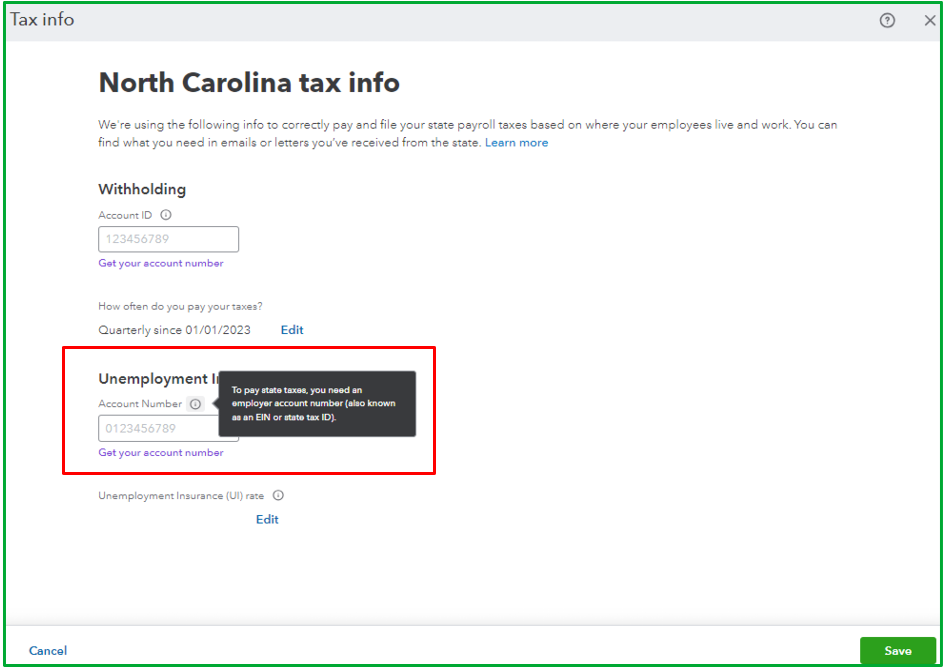
- Tap the Save button.
However, please provide additional details or screenshots if this isn't the case and you're referring to something else.
Additionally, these articles provide further information on tax forms, withholdings, unemployment, and other tax, e-file, and pay-related topics:
Feel free to visit the Community forum for additional questions about updating employer account numbers or other payroll-related concerns. I'm more than willing to help.