I'm happy to assist you with changing the width of your Journal Entry (JE), David.
I know how important ensuring the name of the posting account you've created the JE for.
Let me show you how:
- Go to Journal Entry.
- Hover your mouse to the line between Account and Debits.
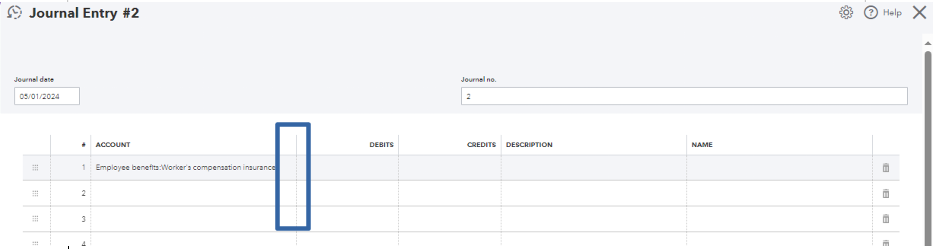
- Resize the width the way you like.
Moreover, let me share these articles that can help you manage your Journal entries in the future:
Keep me posted if you still have questions about your Journal entries. Have a great day, and take care.