Turn on suggestions
Auto-suggest helps you quickly narrow down your search results by suggesting possible matches as you type.
Showing results for
Get 50% OFF QuickBooks for 3 months*
Buy nowHello, When creating products, the "Inventory" category was accidently used. I created a product in "Non-Inventory". However, the product is still showing on the balance sheet (even if I mark it inactive). Is there a way to delete it so that it doesn't appear on the balance sheet? Thanks in advance!
Solved! Go to Solution.
Welcome to QuickBooks Community, Accounting646.
Let me share some details about your balance sheet.
We're unable to completely delete a product in QuickBooks Online. This is to ensure that your data is intact and accurate.
Also, though the products are inactive, it'll still show on your reports if they were used on transactions. You'll want to open and edit the transactions and replace the inventory item with non-inventory.
To understand more about the said report, here's the explanation of what is a Balance Sheet report.
Do you have more questions? Leave a message below and we'll get back to you.
Hello @sigitoma,
As of the moment, there isn't an integrated way of completely deleting your products even after inactivating them. This is to keep your records accurate in case you need a copy of your data for any reason in the future.
That said, let's customize your report to filter out the accounts with products you've already inactivated. Let me show you how.
In addition, here's an article you can read to learn more about how you can customize a report: Customize reports in QuickBooks Online.
Lastly, I've got you this helpful article for ideas about saving your report after customizing it: How to Save Customized Reports?
Keep me posted in the comments below if you have any other questions. I'll be here to lend a hand.
Welcome to QuickBooks Community, Accounting646.
Let me share some details about your balance sheet.
We're unable to completely delete a product in QuickBooks Online. This is to ensure that your data is intact and accurate.
Also, though the products are inactive, it'll still show on your reports if they were used on transactions. You'll want to open and edit the transactions and replace the inventory item with non-inventory.
To understand more about the said report, here's the explanation of what is a Balance Sheet report.
Do you have more questions? Leave a message below and we'll get back to you.
Thank you for that information. I understand how the balance sheet works. Is there a way to remove the line items from the "Inventory Asset" category on the B/S? The items also appear in the Opening Balance Equity. Thanks so much!
Hello there, Accounting646.
I appreciate for adding more details about your concern. Let’s edit the starting value for the items to remove the amount on the balance sheet. I’ll be your guide on how to achieve this task.
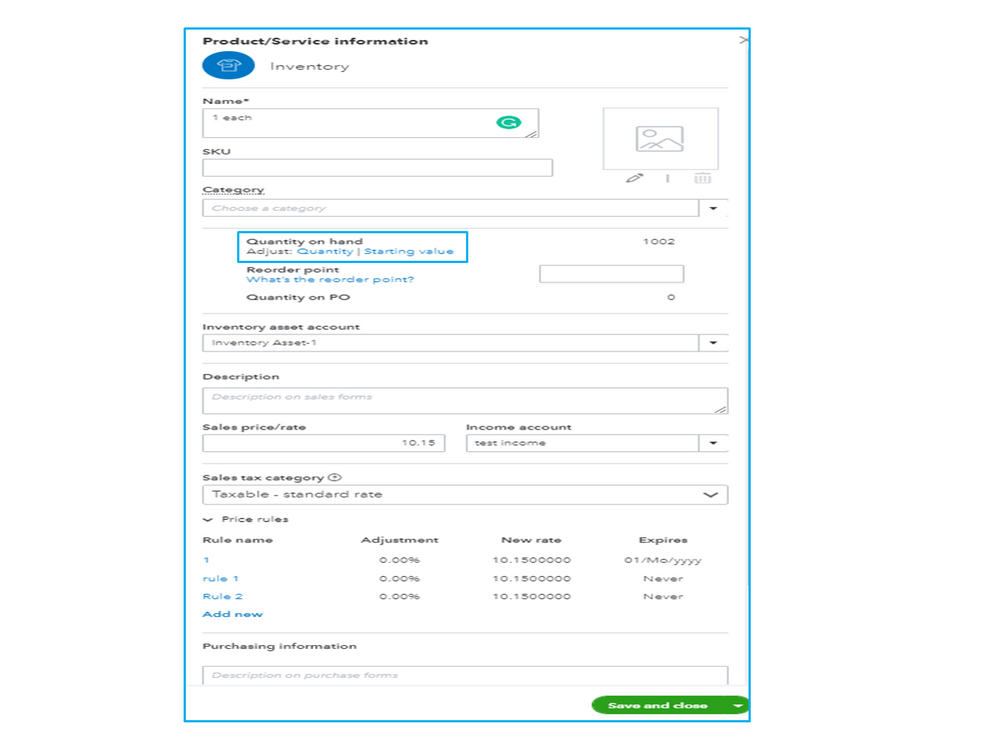
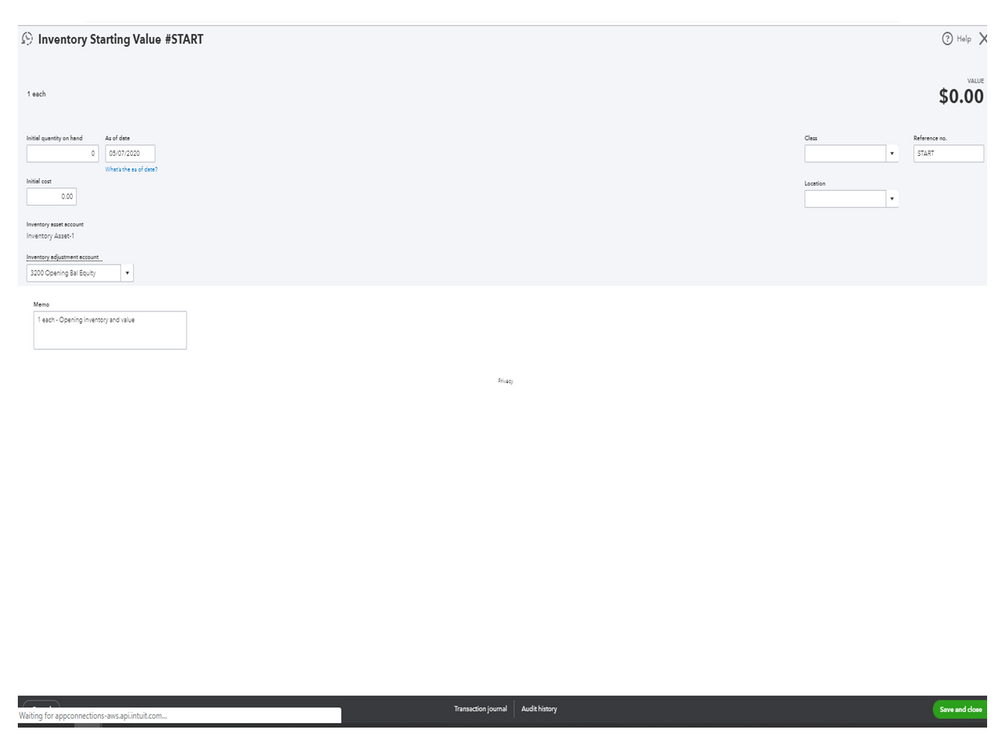
Perform the process for the affected items. For additional reference, these articles cover all the information about updating your product or service types. From there, you’ll the instructions on how to add or edit items.
Reach out to me if you have other concerns or questions. I’ll be happy to answer them for you. Have a great day ahead.
Thank you. This was helpful but I still this the product under "Inventory Asset" with a $0.00 value. I even made the product inactive. Is there a way to remove this product from the "Inventory Asset" and "Opening Balance Equity" accounts? Thanks again!
Hello @sigitoma,
As of the moment, there isn't an integrated way of completely deleting your products even after inactivating them. This is to keep your records accurate in case you need a copy of your data for any reason in the future.
That said, let's customize your report to filter out the accounts with products you've already inactivated. Let me show you how.
In addition, here's an article you can read to learn more about how you can customize a report: Customize reports in QuickBooks Online.
Lastly, I've got you this helpful article for ideas about saving your report after customizing it: How to Save Customized Reports?
Keep me posted in the comments below if you have any other questions. I'll be here to lend a hand.
Thank you but I don't see this customization option in the Detailed Balance Sheet report. At this point, I don't think there is a way to remove these entries from this detailed balance sheet report. Thanks for your help!



You have clicked a link to a site outside of the QuickBooks or ProFile Communities. By clicking "Continue", you will leave the community and be taken to that site instead.
For more information visit our Security Center or to report suspicious websites you can contact us here