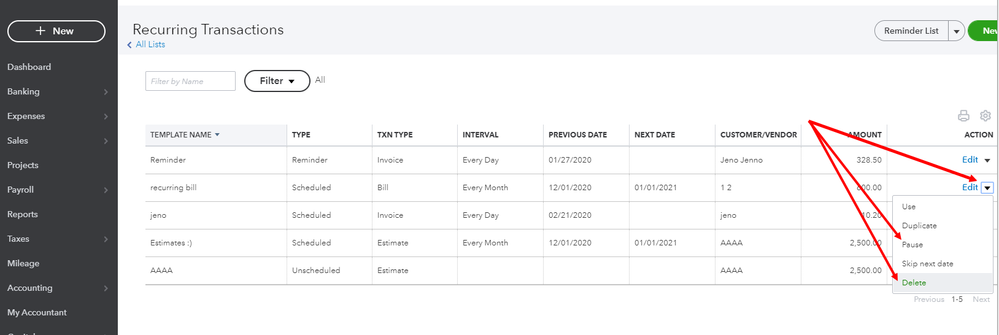It's possible that the invoice was set up as a recurring transaction, rod5.
This can be the reason why it was automatically emailed to your customer. Follow these steps on how to check and stop the transaction from being sent automatically as well:
- Go to the Gear icon and select Recurring Transactions.
- Check if there is an invoice recurring template that's automatically sending the invoice.
- Click the drop-down list beside Edit and select Delete or Pause.
- Click Yes to confirm that you want to delete or pause the recurring transaction.
More details about this feature are discussed here:
You'll also want to run an Invoice and Received Payments report. This will give you a quick review of the invoices and the payments that are applied to them. Just go to the Reports menu and type in in the name of the report in the Search bar.
Don't hesitate to reach out to us again if you have other questions. We're always here to help.