I’d like to share some insights on how you can enhance your invoice management and provide an alternative method to track all unpaid invoices effectively, @premierhomehandy.
QuickBooks offers the flexibility to filter invoices by their status. This means that you can specifically filter for unpaid invoices. However, it's important to note that the filtered status won't explicitly display as Unpaid. Instead, it will show as Overdue or Due, since those statuses fall under the broader category of unpaid invoices.
However, there's a workaround. You can pull up the Invoice Approval Status report in QuickBooks Online (QBO) to have a comprehensive view of all your invoices, clearly indicating their status as either Paid or Unpaid.
- Go to Reports.
- Type in Invoice Approval Status in the search bar.
- Under the Report period, enter the correct dates.
- Choose the Accounting method used.
- Click the Columns icon, then tick the box for A/R Paid (Invoice).
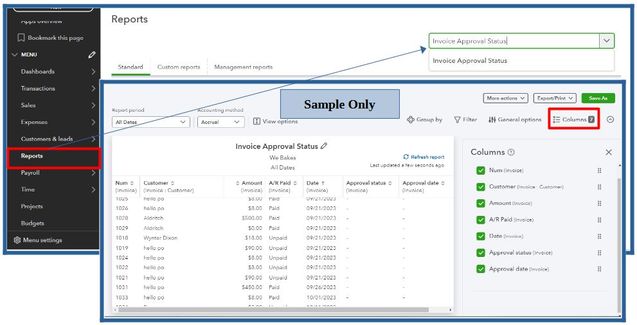
- Click Group by, then select A/R Paid.
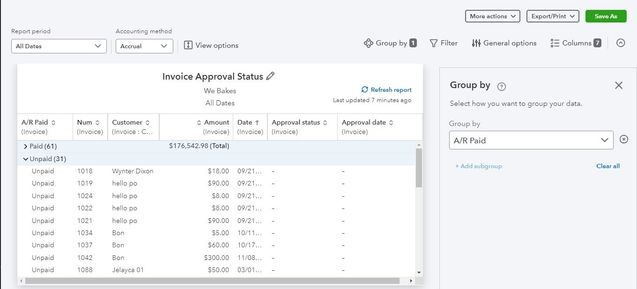
You can further customize the report to suit your preferences, such as sorting invoices by the newest or oldest. To adjust the order, you can select the arrow icon in its designated columns.
Just in case you'd like to save a report in QBO with its current customization settings, you can refer to this article for your future reference: Memorize reports in QuickBooks Online
Please don’t hesitate to reach out if you have any additional questions about managing your invoices and reports in QBO. We in the Community are always here to assist you.