Turn on suggestions
Auto-suggest helps you quickly narrow down your search results by suggesting possible matches as you type.
Showing results for
I can share some information regarding giving access to your employees to upload receipts in QuickBooks Online, mport28.
You can add your employees to your account as a standard user so they'll get to upload receipts without giving them access to your reports and other financial information. However, there are limitations when adding users depending on your subscription.
To add a user, here's how:
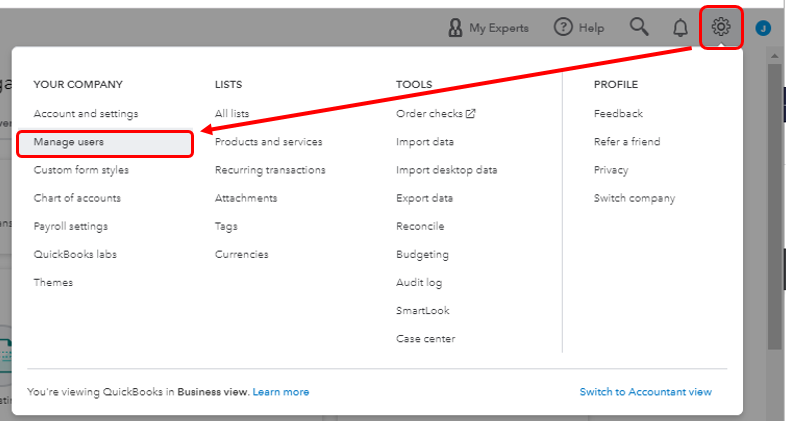
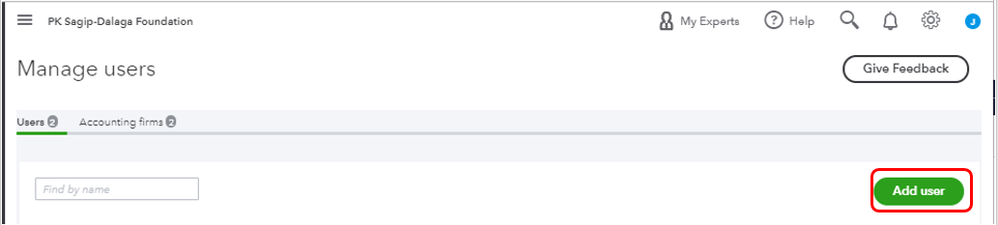
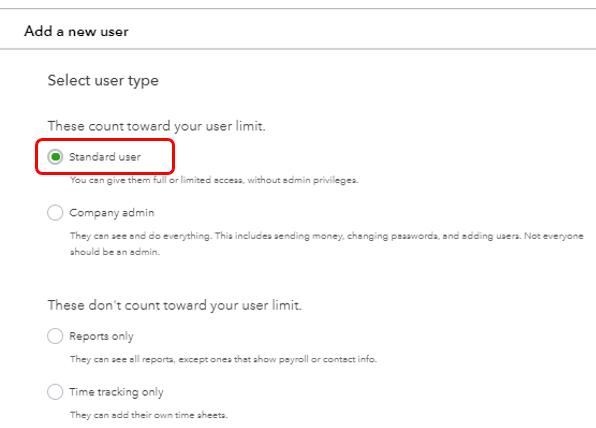
Once done, have your employees accept the invitation and log in to QuickBooks. Additionally, please inform them to install the "QuickBooks Accounting: Invoicing and Expenses" app on their phone to scan a receipt.
If you wish to know the different user types and levels of access in QuickBooks, the Manage users in QuickBooks Online article will provide you with complete information. This also contains helpful links related to your concern.
You can get directly in touch with me if you have additional questions about uploading receipts or adding users in QuickBooks Online. I'd be more than willing to lend you a hand.
Consider having an additional app with an expense management feature. Your employees don't need to access your QBO account.


You have clicked a link to a site outside of the QuickBooks or ProFile Communities. By clicking "Continue", you will leave the community and be taken to that site instead.
For more information visit our Security Center or to report suspicious websites you can contact us here