Thank you for using QuickBooks as your accounting tool, @mbshow77.
Congratulations on successfully connecting your bank and syncing your transactions into the program. I understand you don't want the system to categorize your expenses automatically. Not to worry, creating a new category and using it to track them is easy.
There's only one default account to keep your books systematized. Since QuickBooks create them according to your business entity, it also influences the available expense account on your COA.
If the category you'd like to use is unavailable, you can create a new category through the COA. Follow the steps below for the Business View.
- Click Accounting in the left panel and choose Chart of Accounts.
- Select New.
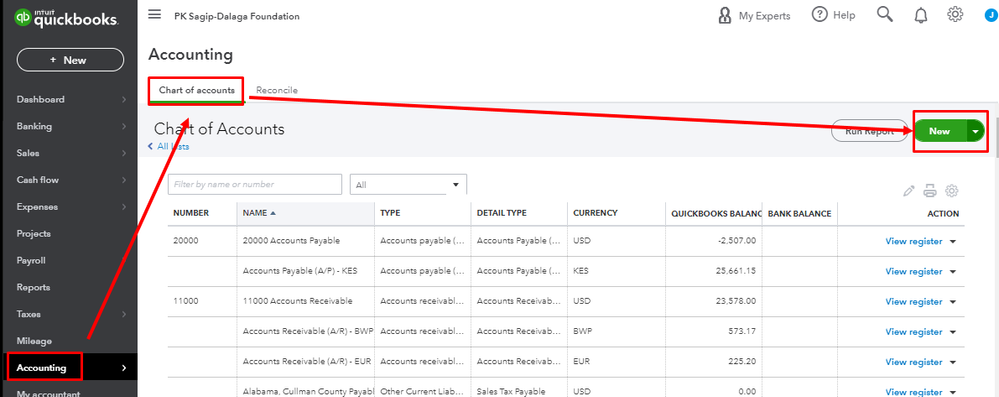
- Choose a Category/Account type (Expenses or Other Expenses).
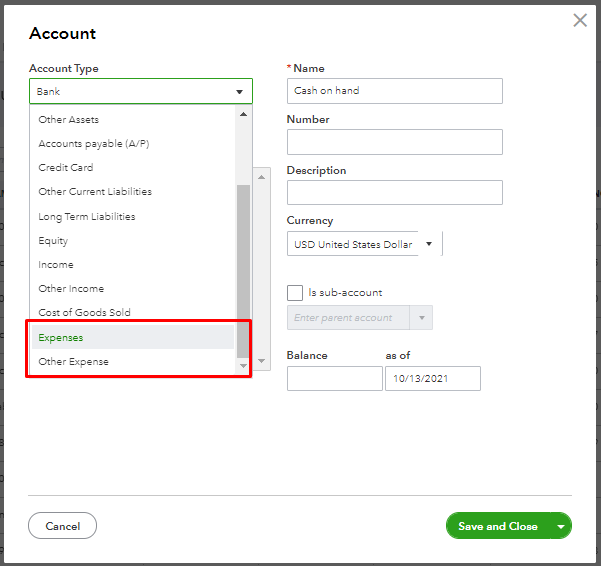
- Fill in the needed details and hit Save & Close once done.
Another way to achieve your goal is through the Banking page. Just select the blue tile of the bank account where the transaction is. I'll show you how:
- On the For review tab, select the expense transaction.
- Choose Categorize to pick the account you'd like to use under the Category.
- Enter the necessary details, then click Add.
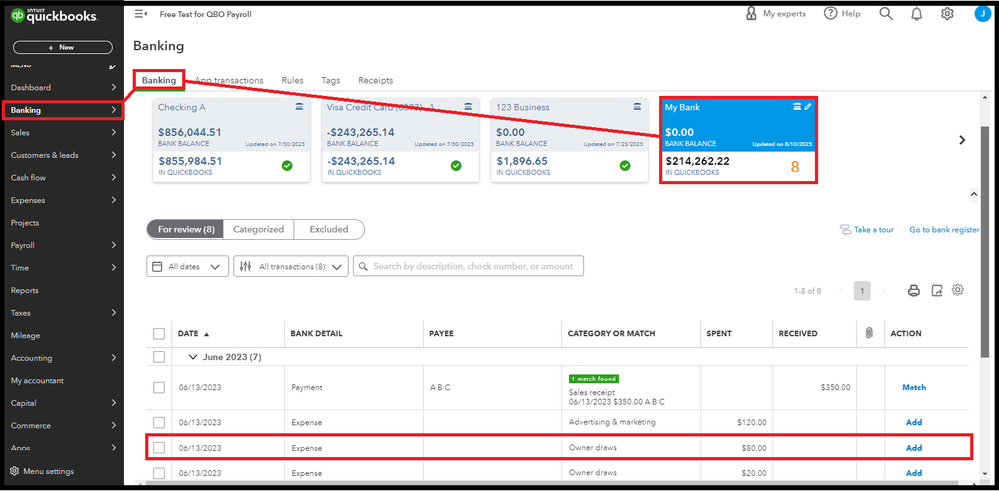
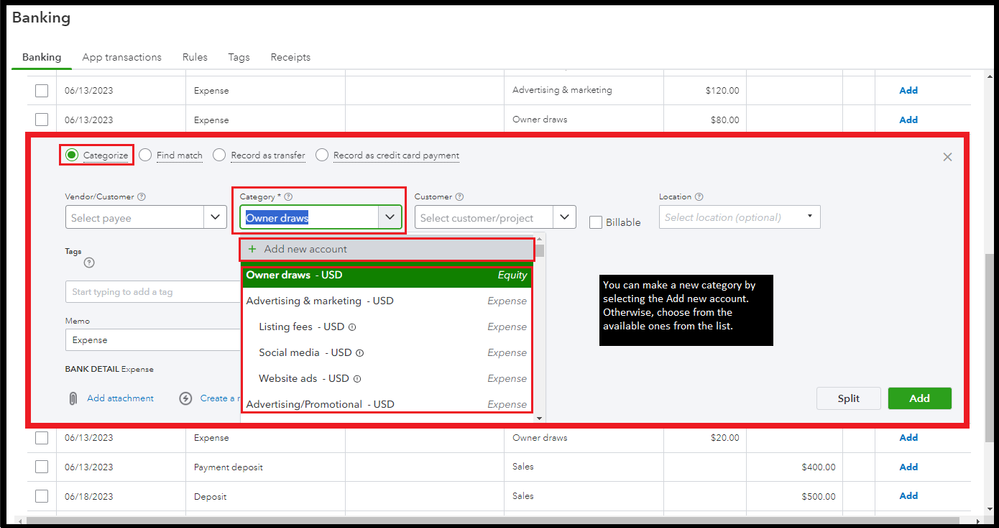
To find out which default or special accounts can be removed, edited, or merged, check out this guide: Manage default and special accounts in your QuickBooks Online chart of accounts.
I'm here to provide further assistance whenever you need it, so please let me know if there's anything else I can help you with. Have a great day!