Yes, there's a way to record the bill payment as a check type, dnmh. I can share the steps below.
You can follow the instructions below to record the payment precisely so QuickBooks stays accurate:
- Select + New at the left panel, then pick Check under Vendors. (Take me there).
- From the Payee dropdown, choose the vendor you paid to open a window containing their outstanding bills.
- Click Add to add an open bill to the check. If this does not pop up, tap the small arrow next to the amount in the upper-right corner.
- Determine the account you made the check payment from the Bank/Credit account dropdown.
- In the Amount field, enter the check amount.
- In the Outstanding Transactions section, tick the checkboxes for bills.
- Press Save and close.
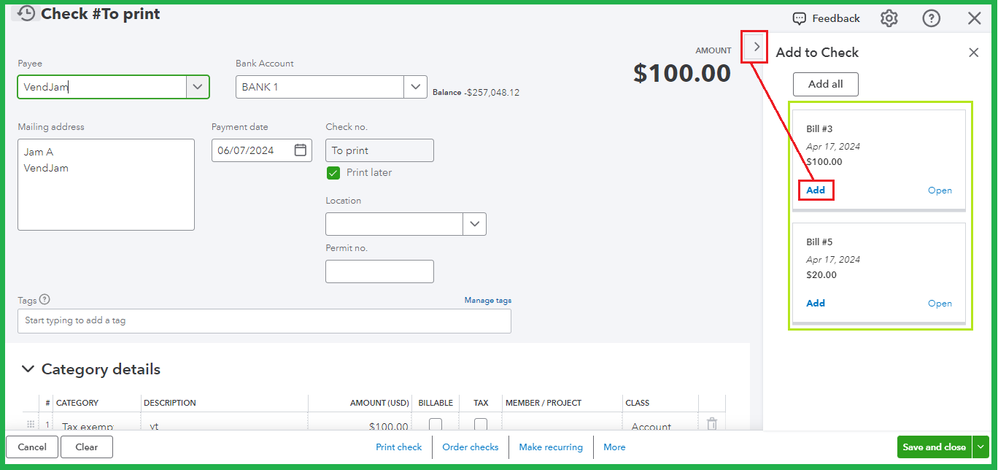
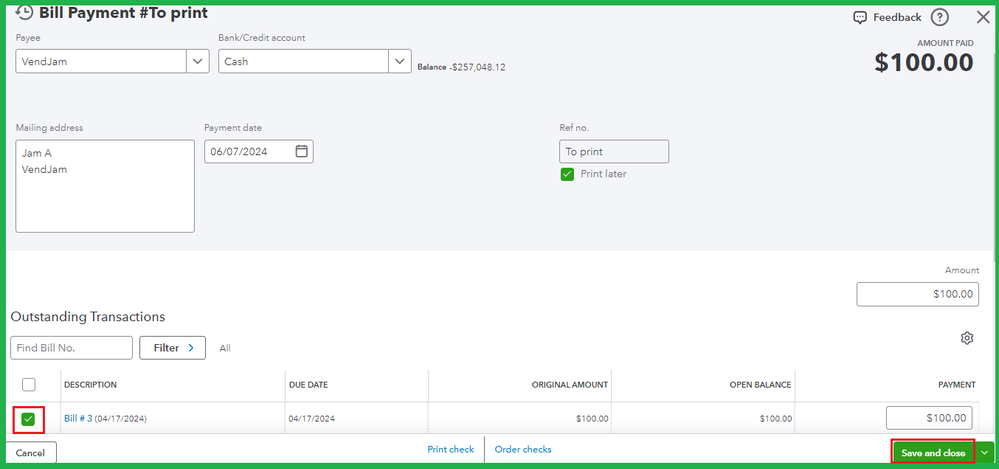
Here's an article about various methods to record payments: Enter and manage bills and bill payments in QuickBooks Online.
Please save these guides that provide information about managing business expenses and handling bills in the future:
I’m only a few clicks away from help regarding bills or vendor transactions. Let me know by adding a response so I can address your concerns promptly. Have a great day!