Hello there, lakewoods. We appreciate you for bringing this concern to our attention. Let me provide some steps in managing your payments accurately using the QuickBooks mobile app.
Ideally, we can use the receive payment feature in the QuickBooks mobile app without having an invoice and set up as guests as shown in the screenshots provided below:
1. Go to the Menu and click All.
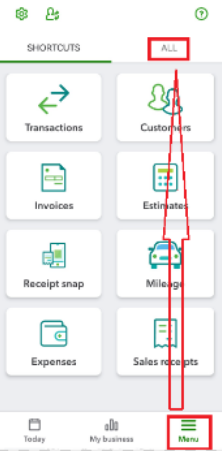
2. Locate the Money In section and select Invoice Payments.
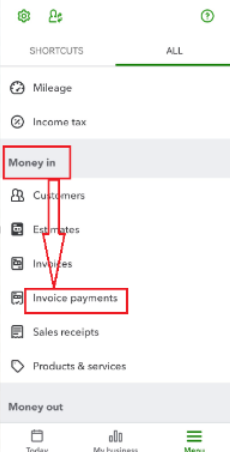
3. Click on the Plus + icon.
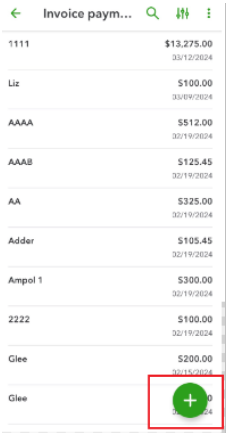
4. Select the Record payment option.
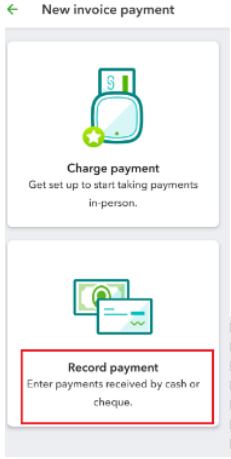
5. Enter the payment details, choose the specific customer and click Save.
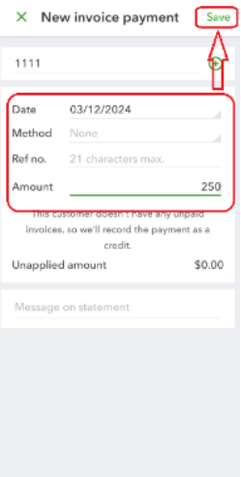
However, if this isn't the case on your end and you've already tried the troubleshooting steps, I suggest contacting our support team to investigate this thoroughly. Our support representatives have the necessary tools to determine the root cause of the problem.
Here's how:
- Sign in to your QuickBooks Online (QBO) company.
- Select Help (?).
- Select Contact Us and choose a way to connect with us:
- Start a chat with a support expert.
- Get a callback from the next available expert.
Moreover, you can refer to this article to learn which QBO mobile app features are supported on mobile devices: Compare mobile app features.
Furthermore, you can check out this article to learn how to write down invoice payments if your customer plans to pay you: Record invoice payments in QuickBooks Online.
Please don't hesitate to comment below if you have further questions regarding the QBO Mobile App or any QuickBooks-related queries. We're here to lend a hand. Take care.