Welcome to the Community, Dave. Allow me to share some information regarding your concerns about switching to your invoice layout.
The newest QuickBooks Online (QBO) update will prompt customers to switch from the old invoice layout to the new one. If you're using QBO Essential, Plus, and Advance, you can change back to the old layout of invoices by following the steps below:
- Click the + New button, then select Invoice.
- In the upper-right corner, click the Old Layout button.
- Tap on Switch Layout, then Leave and Submit.
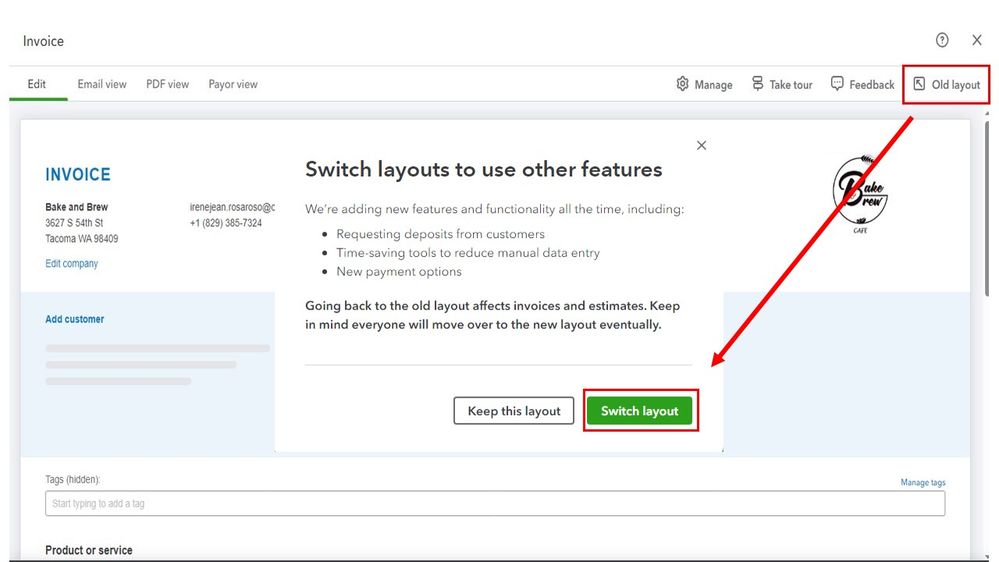
Switching to different invoice styles in QBO is available to selected users only. If you're using QBO Simple Start, switching back to the old layout is no longer available.
Furthermore, I am leaving you these articles that have a comprehensive guide on how to record your invoices and customize them:
Please let us know if you have more inquiries about managing your invoices by leaving a comment below. We'll be right here to assist you. Have a great day!