This is certainly not the experience we want you to encounter while using the program, halt. Your satisfaction and ease of use are our top priorities. I am here to assist you in resolving any issues, specifically when adding items to your invoices.
Since you're having difficulty adding an item to your invoices, your browser may be experiencing data-related issues, causing QuickBooks to behave unexpectedly. In this case, I recommend performing some basic troubleshooting steps, starting with refreshing your browser. You can complete this action by clicking the Refresh icon on the upper right corner of your screen.
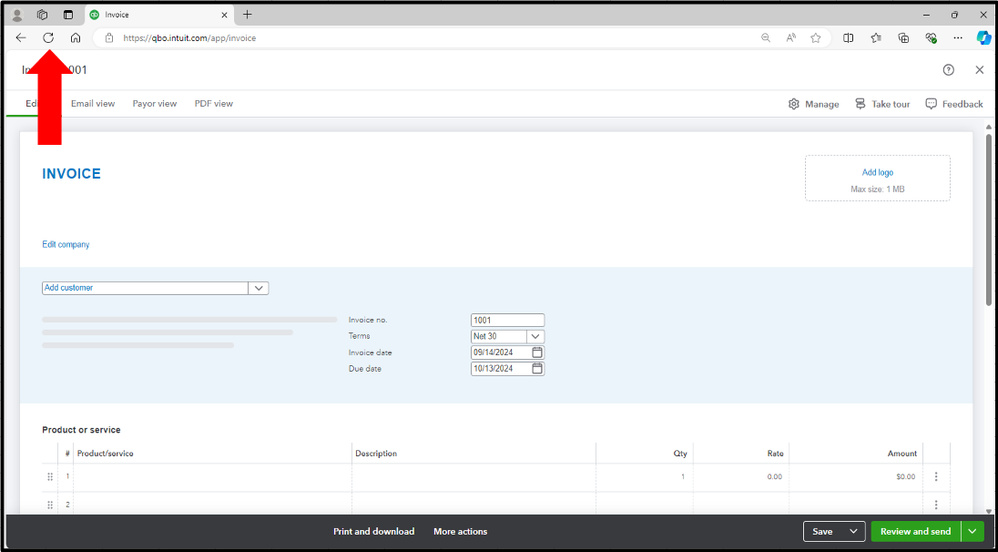
However, if the same problem persists, open your account using an incognito or private browsing window. Sometimes, issues stems from problems with your browser, such as a full cache or outdated files. Using an incognito or private window offers a clean browsing experience, as it does not store cookies, history, or cached data from prior sessions.
Please use the following keyboard shortcuts specific to your browser type:
- Google Chrome: Ctrl + Shift + N
- Mozilla Firefox: Ctrl + Shift + P
- Microsoft Edge: Ctrl + Shift + N
- Safari: Command + Shift + N
If the private browsing session functions smoothly, the next step is to clear your browser's cache to reset the system. This process refreshes the browser and helps eliminate any persistent issues. Be sure to carry this out on supported and updated web browsers recommended for optimal performance with QuickBooks.
Following these troubleshooting tips enables us to pinpoint the problem and get you back on track as quickly as possible, halt. If you have questions or need further clarification during this process, hit the Reply button. The QuickBooks Community is accessible 24/7, offering a supportive space for users who need assistance with their questions. This forum is always available to provide guidance and support, no matter the time of day or night.