Welcome to the Community, @treetk.
I can lend a hand in making sure you're able to reconcile your account with a correct beginning balance on it.
Here's how:
- Go to the Gear Icon.
- Choose Chart of Accounts.
- Locate the bank account that has the incorrect beginning balance.
- Click the Action column, choose view register.
- Search for the opening balance entry.
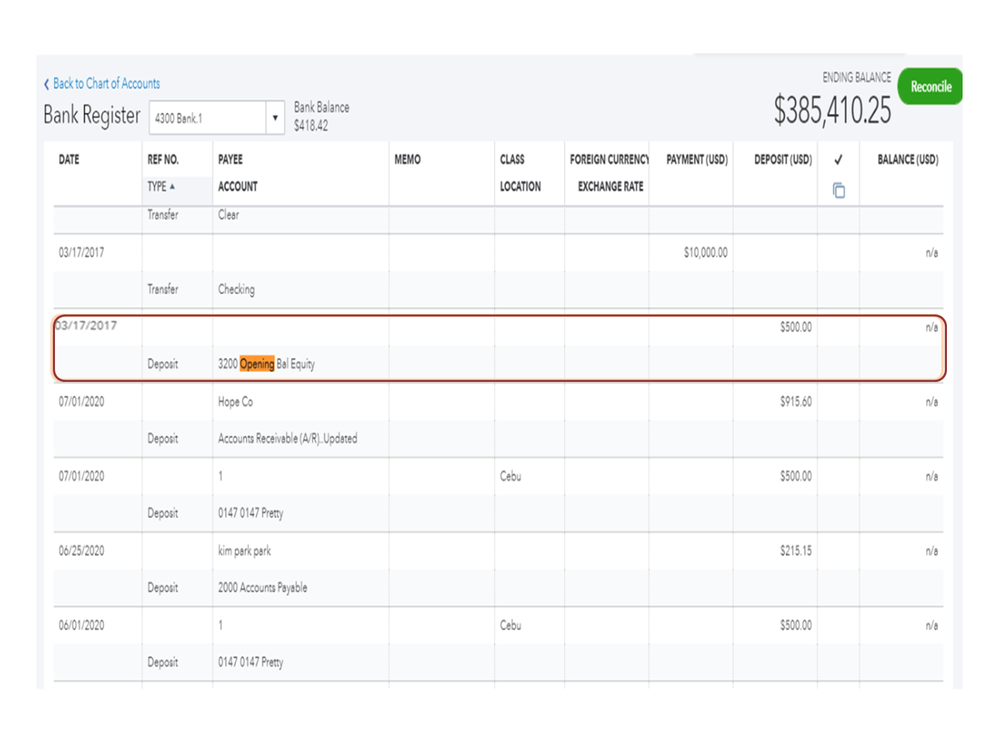
- Edit the amount.
- Click Save.
You can use this article to perform the Steps 3-4: Fix beginning balance issues if you've reconciled the account in the past QuickBooks Online.
Also, these articles outline the complete instructions on how to resolve when the beginning and ending balances are off:
Always feel free to visit us here in the Community if you have other questions about the reconciliation process in QuickBooks Online. I'm always here to help.