Let me help you remove the payment details in QBO, accounting@hjwat.
For now, there's no option to directly delete a customer's credit card on file. Although, you can edit the details and replace it with a non-transacting card number. Here's how:
- Go to Sales menu and go directly to the Customers tab.
- Click the name of the customer and click Edit.
- Scroll-down to the Payments section.
- Select the credit card number under the Preferred payment method field.
- On the Credit Card Information window, select Add.
- Enter the following details:
- Credit card number: 4111-1111-1111-1111. This is a non-transacting test card number.
- Expiration date: Any date in the future
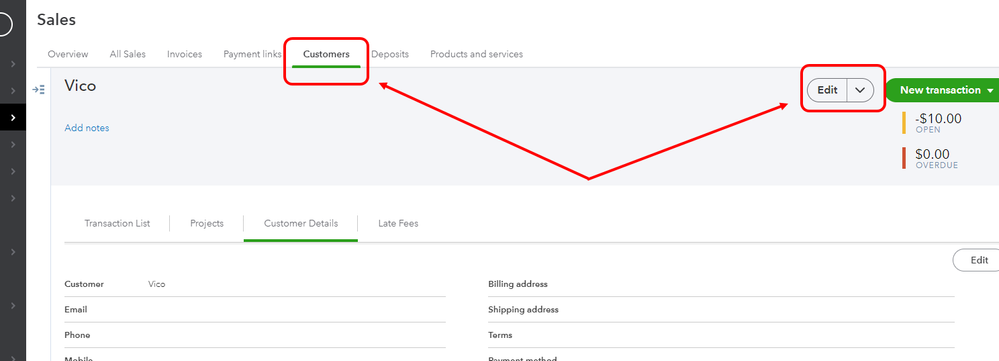
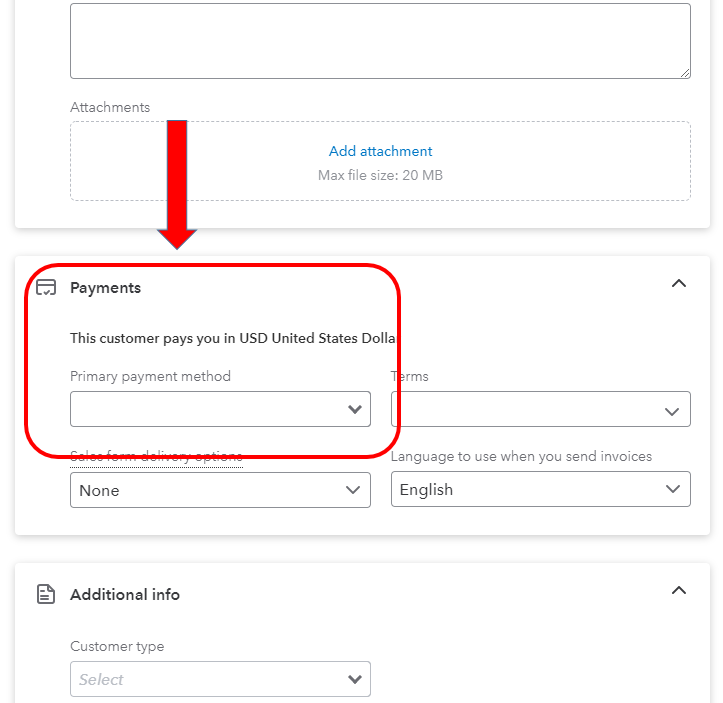
Additional details and references when receiving online payments are discussed here: QuickBooks Payments FAQ.
Don't hesitate to always ask questions if you still need more help. The Community wants to make sure that everything is sorted out.