It's good to see you here today, @bkherlong. No worries, I'll help you print the history of your invoice and estimate in QuickBooks Online (QBO).
To access the viewer history of your invoices and estimates, please pull up the Audit History. This comprehensive record displays all relevant details such as dates, last sent, printed option, etc.
Let me show you how:
- Go to Sales, then All Sales.
- Select the invoice and estimate you want to see the history and click Edit.
- At the lower part of your screen, select More then choose Audit History.
- Choose the print icon beside the history of this transaction.
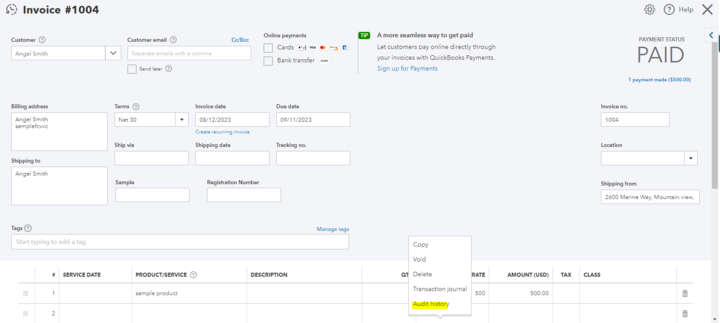

To view your invoice and estimate activities, click the transaction in the All sales menu. It will allow you to view the current status of your invoices and estimates.


On the other hand, you may also want to check this article as your reference in personalizing your invoices, estimates, and sales receipts: Customize invoices, estimates, and sales receipts in QuickBooks Online.
You can count me in if you need additional help in printing your invoices and estimates. I'm always ready to assist. Take care, and have a great day.