Hey there, mike_2020.
I'm here to provide some information regarding generating the profit and loss report via QuickBooks Online.
You can generate the Profit and Loss YTD Comparison and the Budget vs Actuals report in QuickBooks Online to get all the information you need.
Here's how to pull up reports:
- Click Reports in the left panel.
- Search the Profit and Loss YTD Comparison on the search field
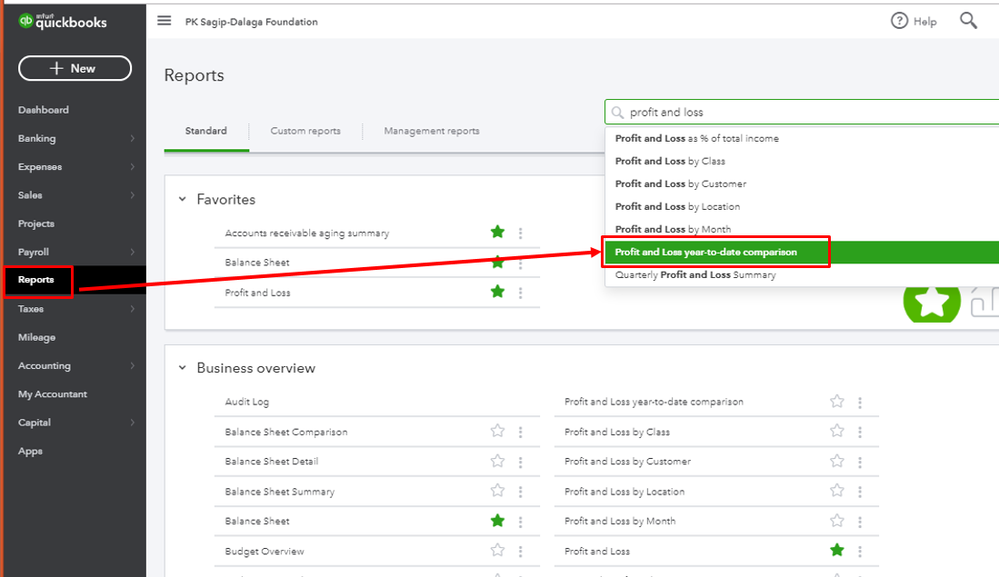
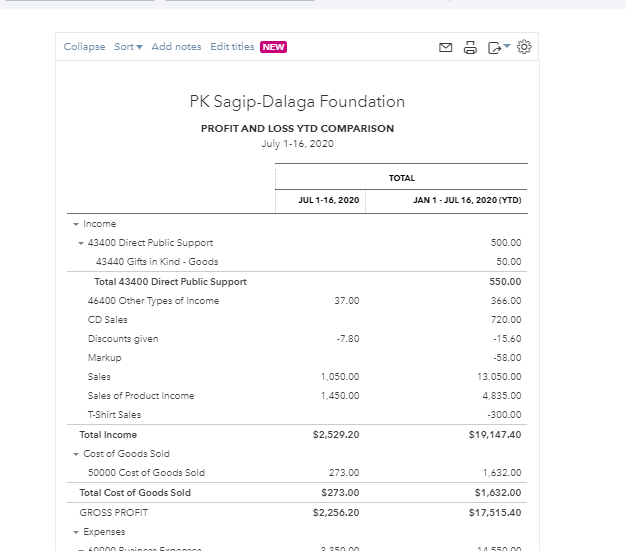
- You can follow the same steps in pulling up the Budget vs Actuals report.
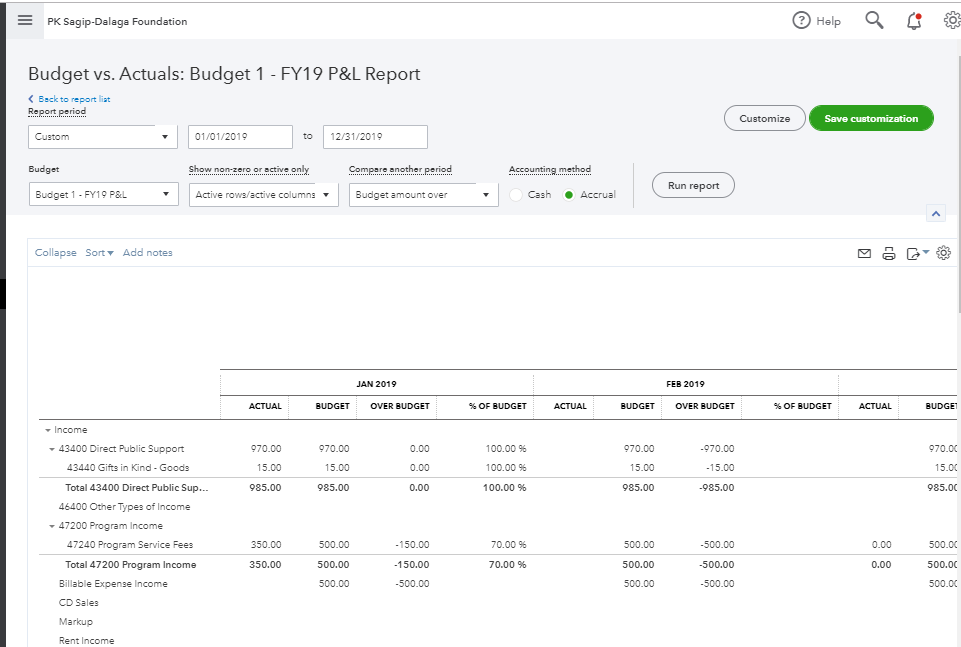
I recommend customizing the report to get the specific details you need. You can also memorize it to save its current customization settings. It serves as your record and helps you quickly access it for future use.
Don't hesitate to get back to me if you have any other QuickBooks report concerns. I'm always here to help.