I completely understand the importance of keeping your clients informed, MA632. I can guide you to the right report in QuickBooks Online (QBO) that will help you track the remaining balance for progress invoicing, making it easier to update your clients accurately.
In QBO, you can effectively monitor how much of an estimate has already been billed and what remains outstanding by using the "Estimates & Progress Invoicing Summary by Customer" report. The column Invoice amount in the report represents the previously billed estimate, while the Remaining amount column signifies the amount that has not yet been billed.
To generate this report, here's how:
- Go to Reports in the main menu.
- Use the Find Report by name search bar to search for reports by name.
- Select Estimates & Progress Invoicing Summary by Customer Report to open it.
I've included a screenshot for your reference:
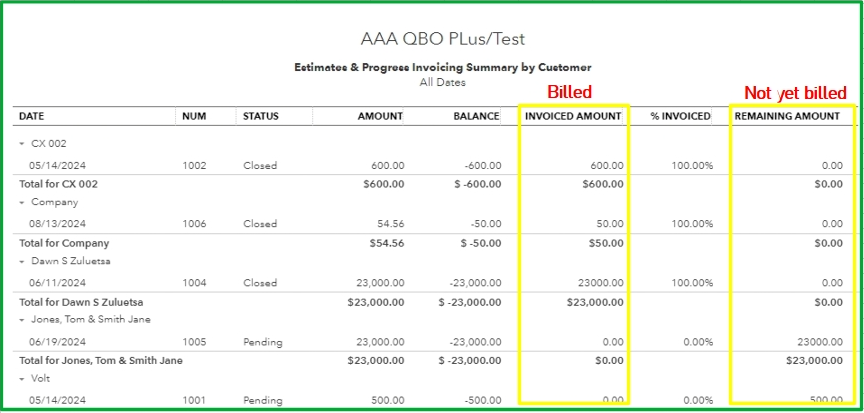
If you find that the built-in reports are not providing the clarity you need, consider creating a custom report or using third-party reporting tools that integrate with QuickBooks Online for more detailed insights.
Moreover, I'll share these articles that will guide you in categorizing different segments of your company and generating reports to see how your business is doing.
Revisit here in the Community forum if you have more questions or concerns about progress invoicing reports in QBO. If you have issues with your reports, entries, and other things, reply below. I'm committed to addressing all of your concerns.