Congratulations on making your first post here in the Community, @Nicole2828.
Indeed, there's a way to display service details and costs for a project in QuickBooks Online. Let me guide you how.
For each service item, you have to create a sub-account and then tag it as an expense account in the products and services window. Here's how:
- Go to the Sales section in the left navigation panel.
- Select Products and services.
- If you need to modify an existing service, choose the service from the list and edit it below the action column. If you need to create a new service, click on New.
- Fill in all the necessary information.
- Check the I purchase this product/service from a vendor box.
- Click on the Expense account then click +Add new.
- Fill in all the required information in the box, such as Name (e.g. Roofing), Account type (Cost of Goods Sold), and Detail type (Cost of Labor).
- Click the Is a sub-account box and enter the parent account, which is the Cost of Goods Sold.
- Finally, click Save and Close.
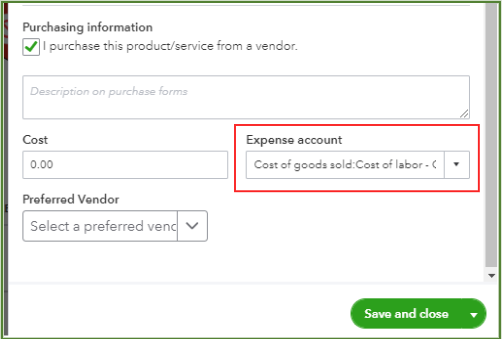
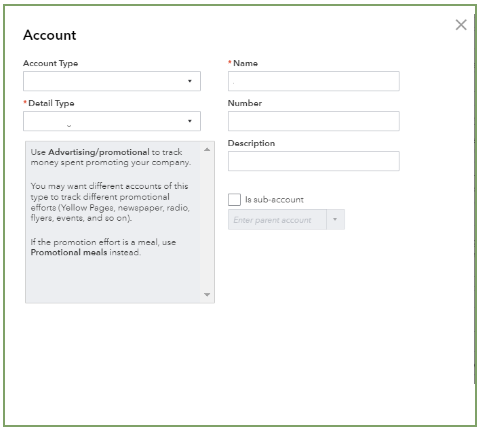
After you use a billable expense and invoice it for the project, it will show up as a separate line under the Cost of Goods Sold section within the Project tab. Also, remember to expand the arrow for the Cost of Goods Sold in the overview tab to display each line.
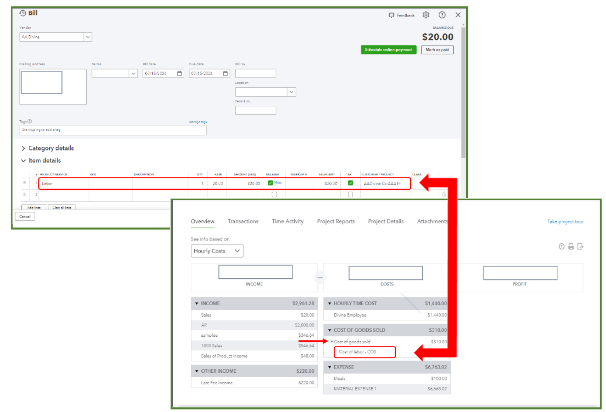
Moreover, you can refer to the following articles for more information about projects in QuickBooks:
Let me know if you need anything or have other QuickBooks concerns. I'm always here to help, @Nicole2828. Take care and have a great day ahead!