Thanks for reaching out here in the Community with your question about sales numbers, @Elsie713. I'll provide clarification on this topic with the third-party software.
QuickBooks Online is dependent on the transactions from Palmate. However, invoice numbers won't show on the Sales Overview and Profit & Loss report. Not to worry, I've got a workaround for you.
Once you pull up the Profit & Loss report, you can select the Sales amount under the Total column. It will open the Transactions report where the invoice number is visible. Here are some screenshots for reference:
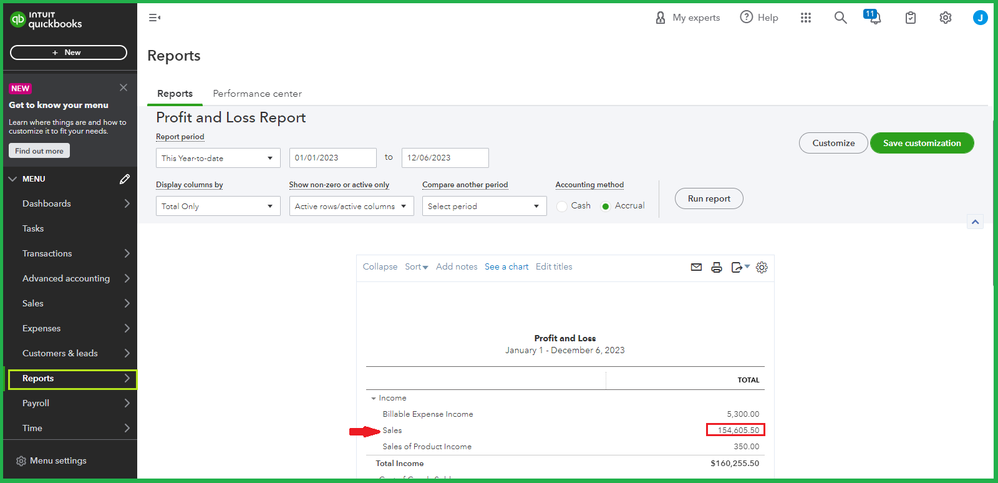
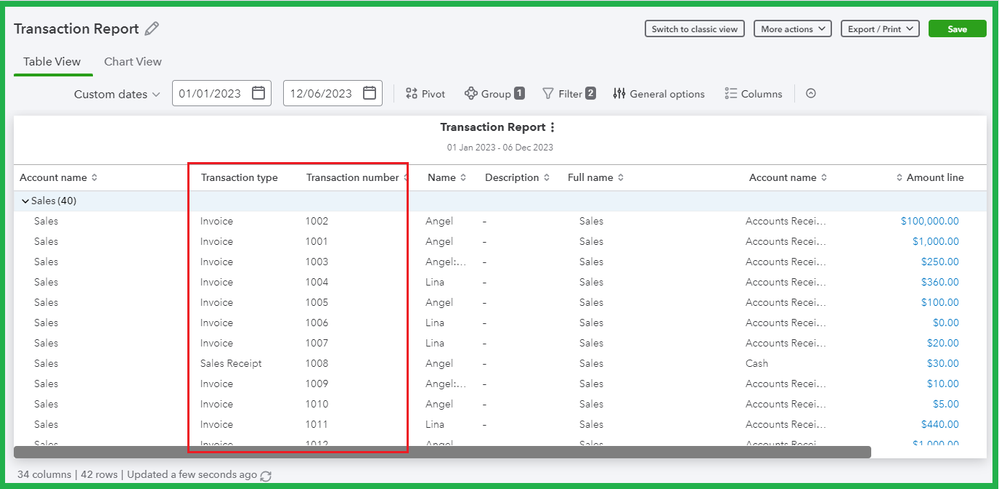
To learn what else you can do with reports in the program, visit this guide: Customize reports in QuickBooks Online.
Feel free to check out this link if you need to save it with its current customization: Memorize reports in QuickBooks Online.
Stay in touch if you have more concerns with sales or any other questions related reports. I’m always here to answer them. Enjoy the rest of your day!