Hi, @Ebrowncpa! Thank you for reaching out to us with your question about viewing project reports in QuickBooks Online (QBO). I appreciate your desire to stay on top of your projects and financial data.
If your client's company setup is QuickBooks Plus, you won't be able to view these reports since this is exclusive to QuickBooks Advanced. To check this, you can go to your Client overview and check the Company setup dropdown.
On the other hand, if your client subscription is Advanced, you'll be able to view them. However, if you're still unable to view them from your Project Reports tab, I recommend searching them manually using the Reports tab. To do so, here's how:
- Open your accountant account.
- Go to reports.
- Search those specific reports under reports for all projects.
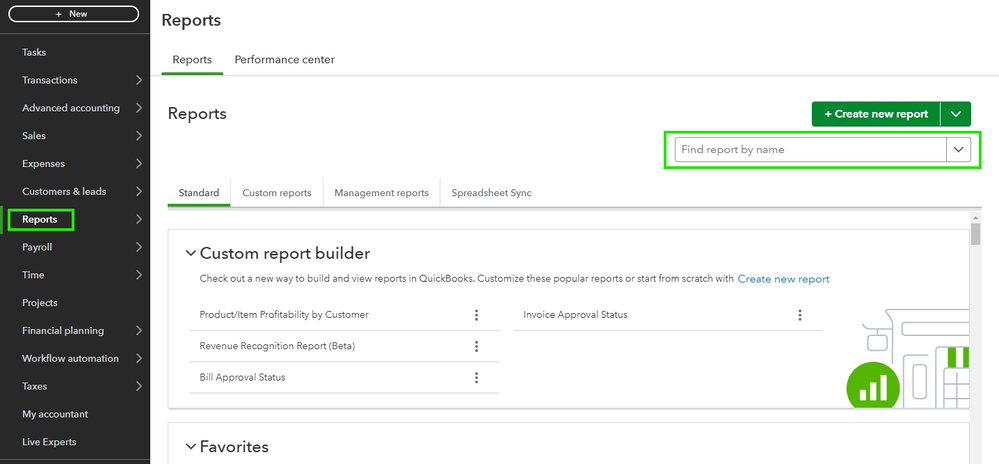
Moving forward, customizing reports can help analyze data better, make smarter decisions, and guide business strategies by making sure the reports meet the specific needs.
Additionally, I'm including these articles for detailed steps about exporting report data and printing a report in QBO:
Moreover, propel your financial practices forward with the help of our QuickBooks Live Expert Assisted team. Renowned for their expertise in optimizing financial operations, they deliver custom advice suited to your specific business challenges. Connect with a single click and steer towards a brighter financial outcome.
If you have follow-up questions about your access to project reports in QBO. Please don't hesitate to reach out. We're here to support you every step of the way! Have a great day!