Let me guide you on how you can run the report without the customer name, fbclouisa_treas.
We can run the Custom Transaction Detail report and customize the columns to exclude the Name column.
Here's how:
- Go to Reports on the top menu.
- Choose Custom Reports.
- Hit Transaction Detail.
- Type Name in the Search Columns field and uncheck it.
- Press OK.
- Tap the Total By drop-down button and select Customer.
- Click the Refresh button.
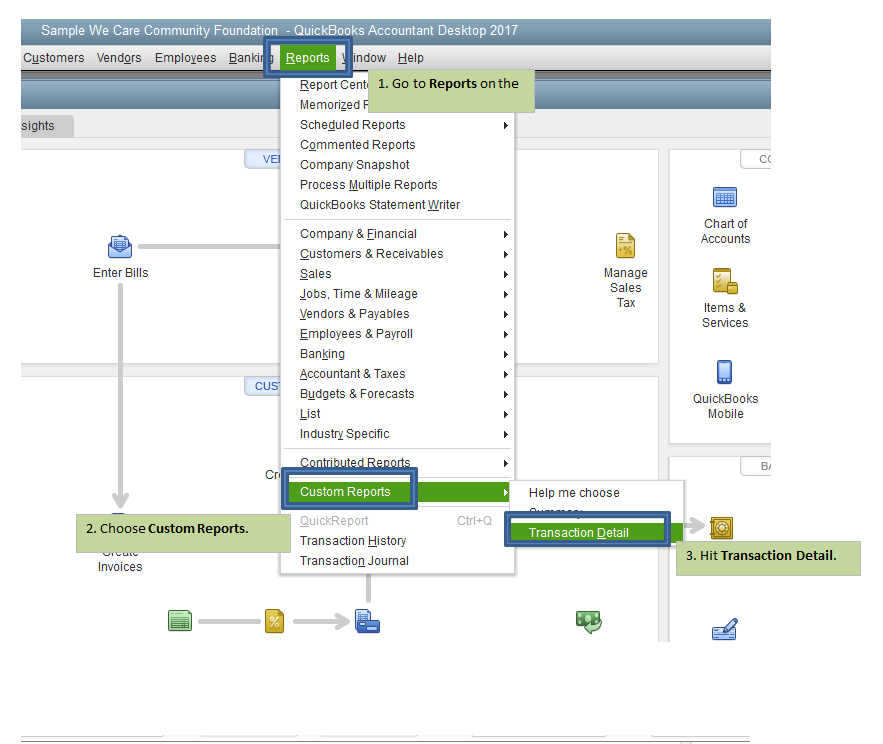
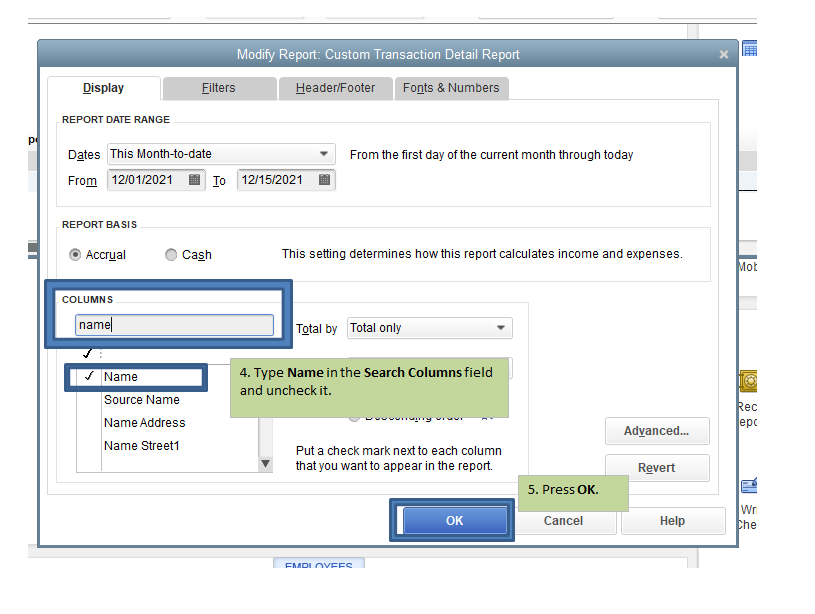
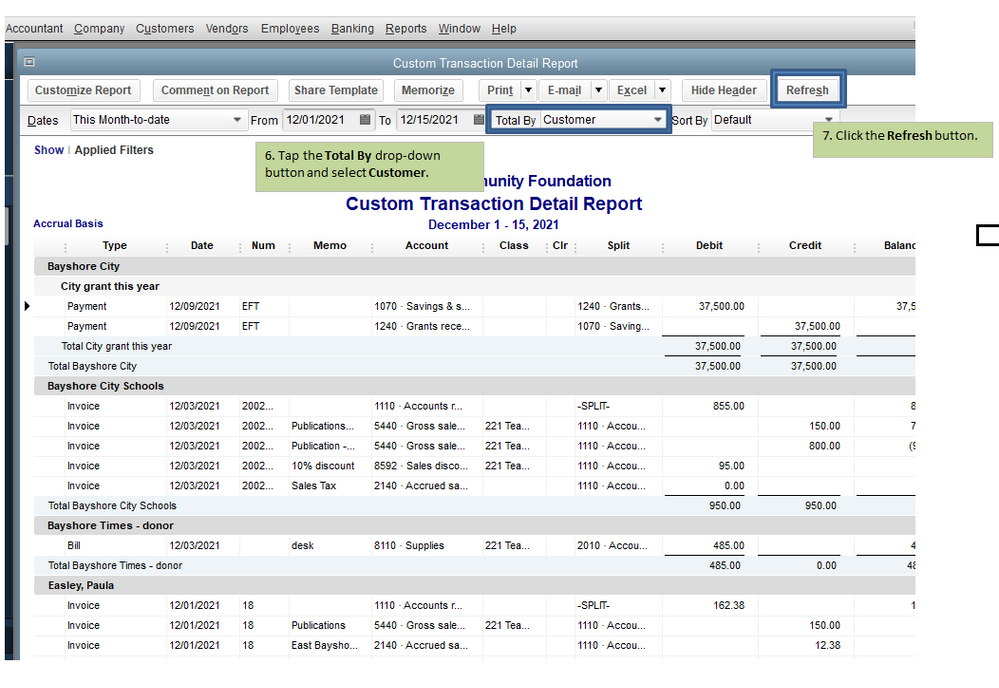
To learn more about customizing reports, you can check out this article: Customize reports in QuickBooks Desktop.
I've got a link here that provides you with articles about managing your reports in QuickBooks: https://quickbooks.intuit.com/learn-support/en-us/reports/07?product=QuickBooks%20Desktop.
Keep me in the loop if you need a hand with exporting/importing your reports or any QuickBooks related. I'll be here to help. Take care always.