Let's make sure you'll be able to view the current categorized expenses, ez0es.
Generally, the Chart of Accounts will show all the transactions on that specific account depending on how it was filtered. You'll want to run the Transaction Detail by Account report, then filter to the specific period to ensure it displays the correct data. I've attached a screenshot for your visual guide:
- Go to Reports.
- On the search bar, type the name of the report.
- Select the report to open it.
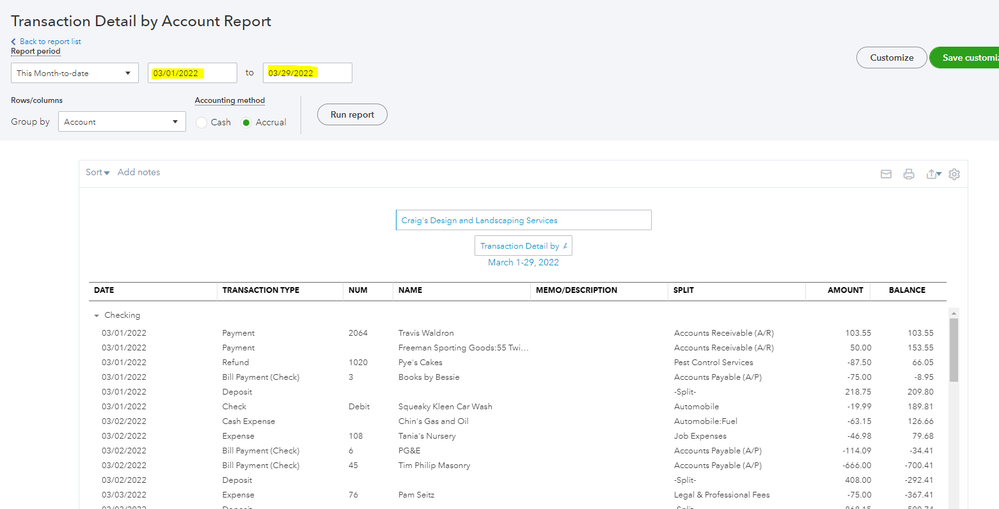
In case you change the dates or add filters, you'll have to select Run report to apply. Apart from this, learn how to customize reports so data shows the specific information. I've added this article for your guide: Customize Reports In QuickBooks Online.
Reach out to us if you have any concerns about categorized expenses. We're here to help you anytime.