I'm here to help you today, sagehornp.
In QuickBooks Online, only overdue invoices will show in orange, not payments. Please see the attached screenshot below for your visual guide.
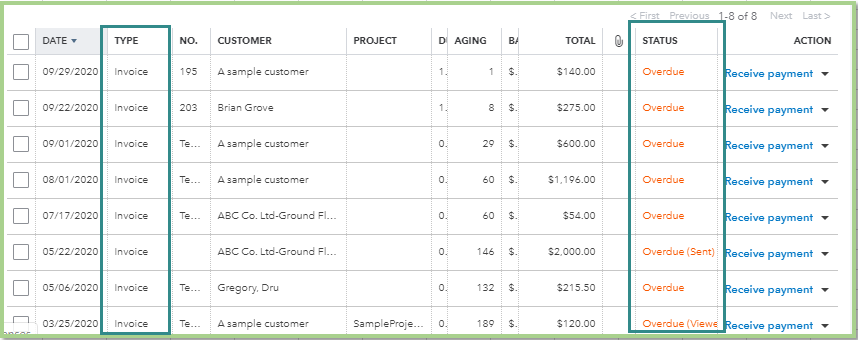
If the status of the payment is unapplied, you need to open it. Then, mark the corresponding invoice to link these two entries. This will close the invoice and record the payment.
Let me show you how:
- Go to the Transaction List tab on the customer profile.
- Open the payment from there.
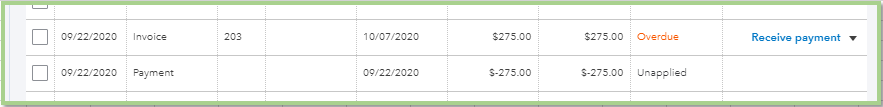
- On the Receive Payment page, mark the open invoice, then click Save and close.
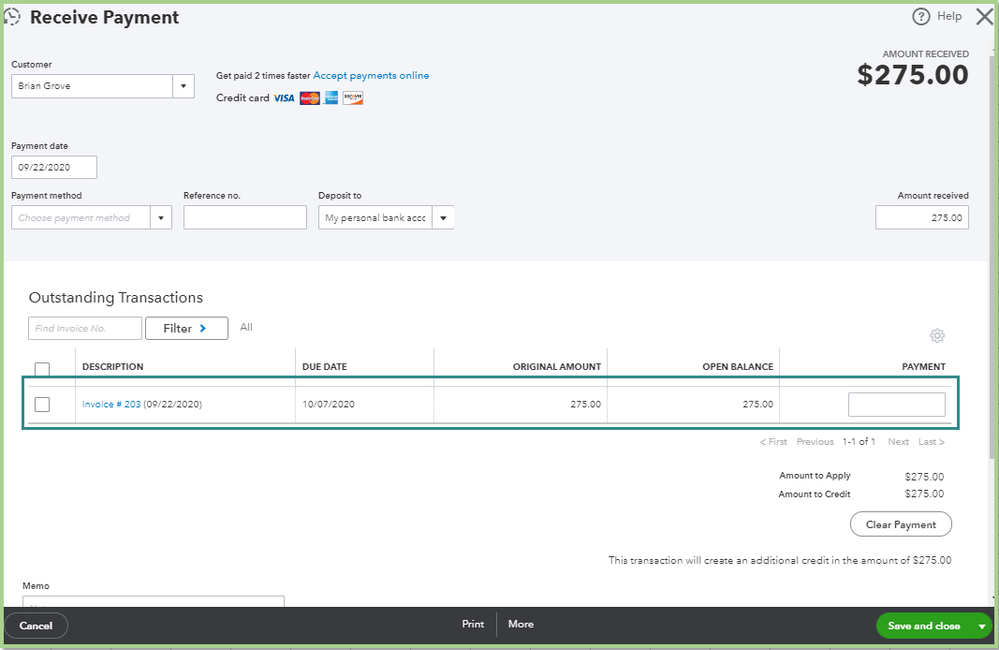
I'm also glad if you can provide more details about payments showing in orange, a screenshot maybe. This will help ensure I'm able to provide the right solution for you.
Feel free to visit the How to Review Open Invoices and Send Payment Reminders and Balance Forward Statements to help review those open and overdue invoices in QuickBooks.
I'll keep this post while waiting for your response.