Hi there, parishas. I understand the importance of easily locating all the transactions in QuickBooks Online.
When utilizing the Search feature, you'll need to input the specific transaction information like memo, amount, or reference number to find the entry you want to see. Please see the image below.

If you want to use the client's name when locating the sales transactions, I suggest using the Contact field. For visual reference, I've added a screenshot below.

Once the list shows, click the invoice you like to open.
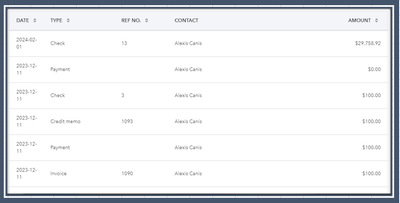
Aside from using the Search function, we can also locate all the entries in the All sales menu. I'll show you how:
- Go to Sales and then select All sales.
- Under the Customer field, type in the client's name.
- Click the Edit icon beside the invoice.
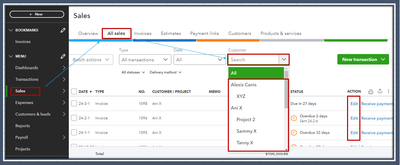
Please don't hesitate to reach out to us again for further assistance. We're always here to help. Keep safe!