I understand how important managing finances is for keeping your business organized, BillyJoeBob. The issue might be related to your browser or the filters applied while viewing the Statement of Activity Comparison report. We know a couple of quick troubleshooting steps to get this resolved.
The Statement of Activity Comparison report is based on your business's income and expense accounts, including cost of goods sold, other income like interest earned, and other expenses like depreciation.
Since you're having issues viewing the correct data in the report, we'll start our troubleshooting by ensuring the Report period is set correctly and clearing all the unnecessary filters to ensure you’re able to see everything. To do this, here's how:
- Go to the Reports menu.
- In the Standard reports section, pull up the Statement of Activity Comparison report.
- Set the Report period correctly and customize if necessary.
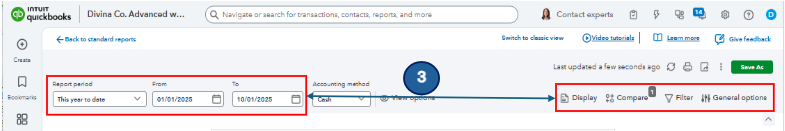
If this matter persists, we recommend refreshing the page. This helps ensure you're accessing the most updated version of QuickBooks and can resolve potential issues. For your reference, please see the screenshot below.

If the error continues, you can consider using other supported browsers. Additionally, signing out of your QuickBooks Online (QBO) account, signing back in, and then regenerating the report will also help resolve this minor browser-related problem.
Also, enhance your QuickBooks experience by partnering with our QuickBooks Live Expert Assisted team. With their expertise, you can simplify processes, boost productivity, and receive personalized guidance tailored to your business’s specific requirements.
If you have any other concerns, please feel free to reach out. We’re here to help.