I’ll ensure you can recreate the deleted invoice, @dreemrz13.
We’re unable to undo a transaction deletion once it's been completed. Don’t worry, we can recover the details of it from the Audit log and re-enter it manually.
Let’s use Audit Log report to keep track of your invoice transactions that have been recorded and deleted. It’ll allows us to view the details of this transaction. It can be adjusted by narrowing down the data using the Filter tool.
Here’s how:
- Click the Gear icon, then select Audit log.
- Set the Date to when you deleted the invoices.
- Under Events, select Deleted/Voided transactions.
- Look for the deleted invoices, then click on View.
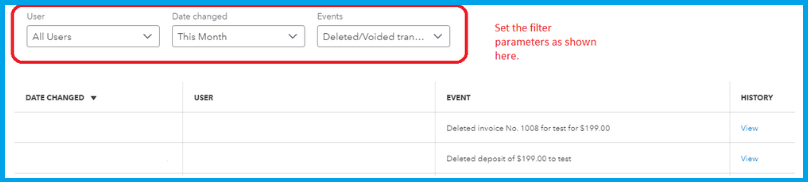
Expand the Added event on the Audit History page to see the invoice's information. Take note of it and replicate it by choosing Invoice from the + New menu.
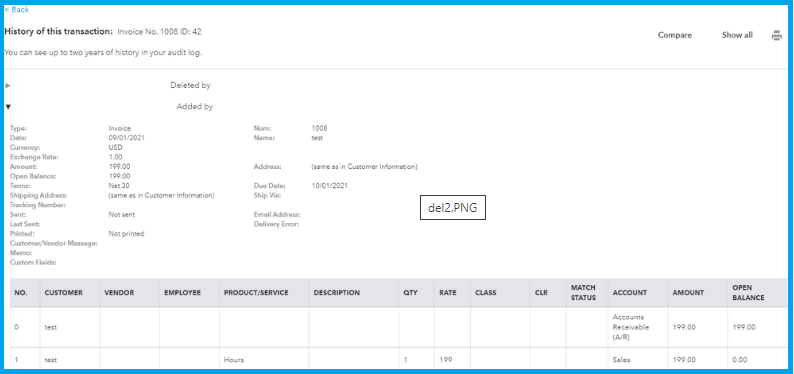
Feel free to read this article to learn more about Audit log: Use the audit log in QuickBooks Online.
Additionally, check out these articles about personalizing your invoices and recording their payments:
Please know that I'll be right around the Community if you need help managing your invoices or have other QuickBooks concerns. Take care always.