Generating reports in QuickBooks Desktop (QBDT) is a component of effectively managing your business operations, eleo. This powerful tool enables you to monitor and assess financial data, as well as other aspects of your business, providing a clearer insight into your overall performance. I'll share some information about running reports about sales and logistics.
There are various sales and logistics reports in QuickBooks and customize the date range to display data for an entire week. In line with this, I'd recommend pulling up the Inventory Valuation Detail or Sales by Item Detail report and customize its date to display a week-long worth of data. This report enables you to gain insights into your inventory levels, sales performance, and logistics over a specified period.
I'll show you how:
- Go to the Reports menu.
- Choose Inventory and select Inventory Valuation Detail.

- From the Dates dropdown section, choose Custom.
- Pick a From and To dates.

Alternatively, you could also explore other reports relevant to your preferences and requirements. QuickBooks offers various financial data providing different insights into your business operations. You can view detailed descriptions for each report to understand their purpose and how they can help you make better decisions. These descriptions give you context and clarity about what each report offers. To do this, navigate to the Reports Center and click the Magnifying glass icon to view more information about specific financial data.
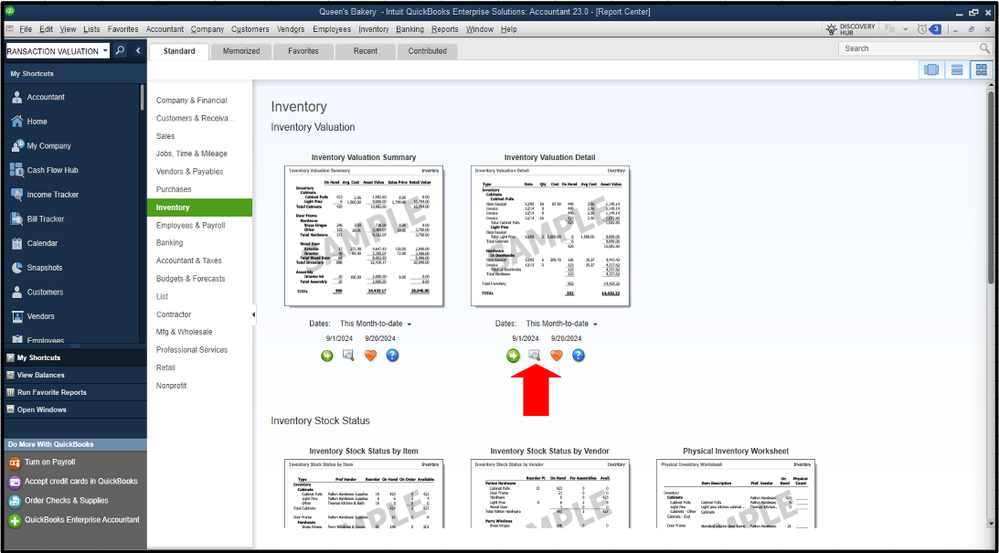
Feel free to comment below if you have any questions or need further clarification on any topic, eleo. I'm here to help and provide you with the information you need. Whether it’s about QuickBooks, inventory management, or any other related subject, don’t hesitate to reach out. Your inquiries are important, and I’m eager to assist you in finding the answers.