I can assist you in correcting the included amounts from previously paid checks when performing a vendor check run in QuickBooks Online (QBO), @Lindalee2.
Let's confirm if the auto-recall feature has been activated in your account. This feature automatically recalls the last details entered for that specific vendor transaction:
- Sign in to your QBO account.
- Go to the Settings on the upper right corner of the page.
- Select Account and Settings.
- Select the Advanced tab.
- On the Automation section, turn off Pre-fill forms with previously entered content.
- Once done, click Save and Done.
I've attached a screenshot for your reference:
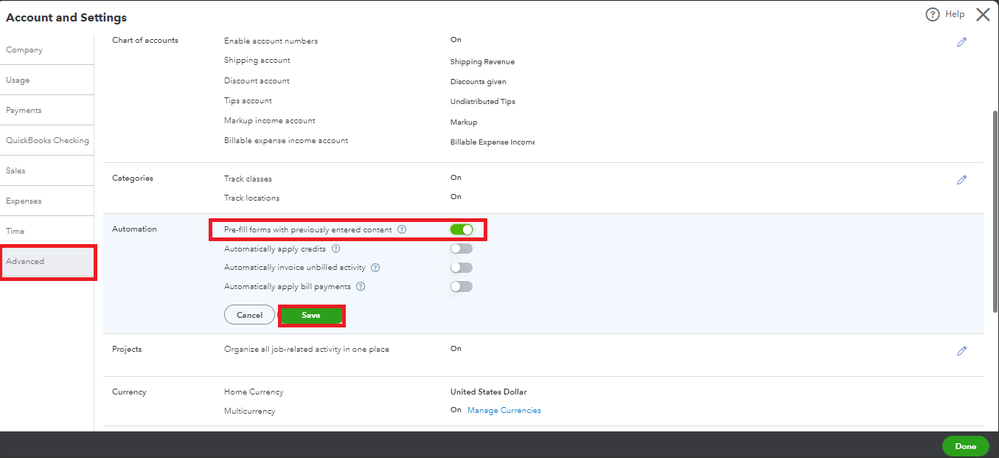
Also, let's review duplicate check transactions associated with that specific vendor by pulling up a report:
- Go to the Reports tab.
- Search for Transaction List by Vendor report.
- Adjust the Report Period if necessary.
- Locate the duplicate check transactions that were previously paid.
- Select that specific transaction to route to the other page.
- Click More and select Delete.
Moreover, here's an article you can use to see all payments made to your vendors and get insights into your business expenses by generating a report: Run a report with vendor totals in QBO.
I'll be available to lend a hand for any further queries regarding duplicate amounts from previously paid checks when doing a vendor check run in QBO.