We appreciate the opportunity to have served you, Mary. While it's sad to see you go, rest assured that I'm fully committed to assisting you in paying your final bill in QuickBooks Online (QBO).
Since you've closed your bank account, you can update your payment details in QBO and use an active card to settle the charge. Here's how:
- Log in to QBO as a Primary Admin.
- Go to the Gear icon and choose Subscriptions and Billing.
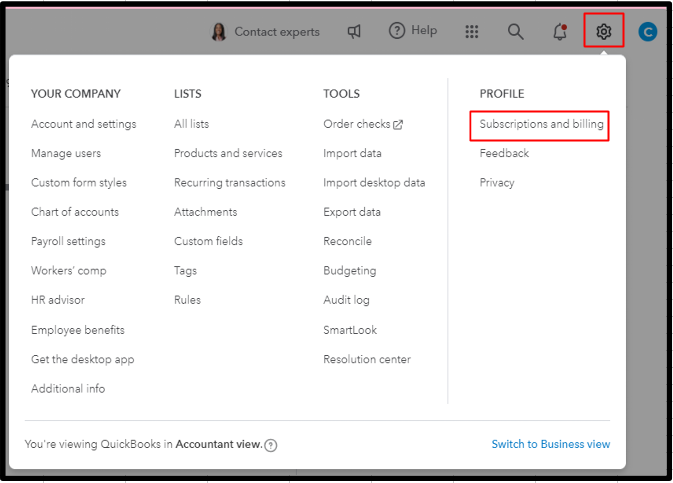
- Hit Edit next to your payment method and update it with the new card information so the last bill will be deducted from there.
Additionally, please refer to this article to learn more about what happens to your data after the cancellation process: Cancel your QuickBooks Online subscription or trial.
Thank you for the opportunity to be part of your business, Mary. If you have other billing queries with QBO, don't hesitate to add a reply. Take care!