I appreciate your time in reaching out to us, info2007. I have some important information to share regarding your concern about sales taxes.
Our records show that we have an open investigation (INV-92060) related to tax-exempt customers being incorrectly charged sales tax when creating invoices. Our product engineering teams are actively investigating the root cause of this issue to implement a resolution.
For us to add you to the list of affected users, please contact our support teams. All customers in the list will receive email notifications and updates as soon as a fix has been implemented.
Please follow these steps on how to reach out to them:
- Click the Help menu in the upper-right-hand corner of QBO.
- Proceed to the Assistant tab.
- Type in "contact support" in the chat box and press Enter.
- Select QuickBooks Online Support, then click Contact Us at the bottom of the screen.
- Click Ask about something else, then enter a short description of your concern.
- Choose between Have us call you or Chat.
In the meantime, you can manually override and zero out the sales tax before sending it to your customer. Here's how:
- Open the invoice and click the See the math link beside the sales tax amount.
- Scroll down and click Override this amount.
- Enter zero (0) in the Rate or Amount field.
- Select Customer is tax exempt in the Reason field, then click Confirm.
- Click Close.
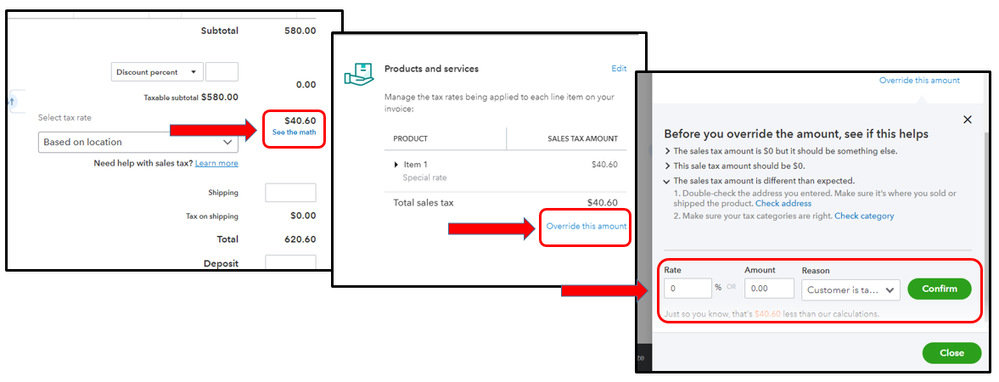
Allow me to share some sales tax-related articles in case you need further guidance about handling sales taxes in QuickBooks Online:
Please let me know if you require any additional assistance when creating invoices and tracking sales taxes, info2007. We're always here to offer our support whenever you need it.