Hi there, @creativerainirri.
Let me share some information about managing your invoices after you issue a refund to your customers.
In QuickBooks Online, once you send a refund to your customer, you don't have to void or delete the invoice to ensure it matches the refund you made and for recording purposes.
On the other hand, the Customer summary will show $0.00 if your customer has no outstanding balances. With this, the credit shown in the Transaction list might be the credit you applied to zero out the invoice and refund. You can refer to the screenshot below as your reference:
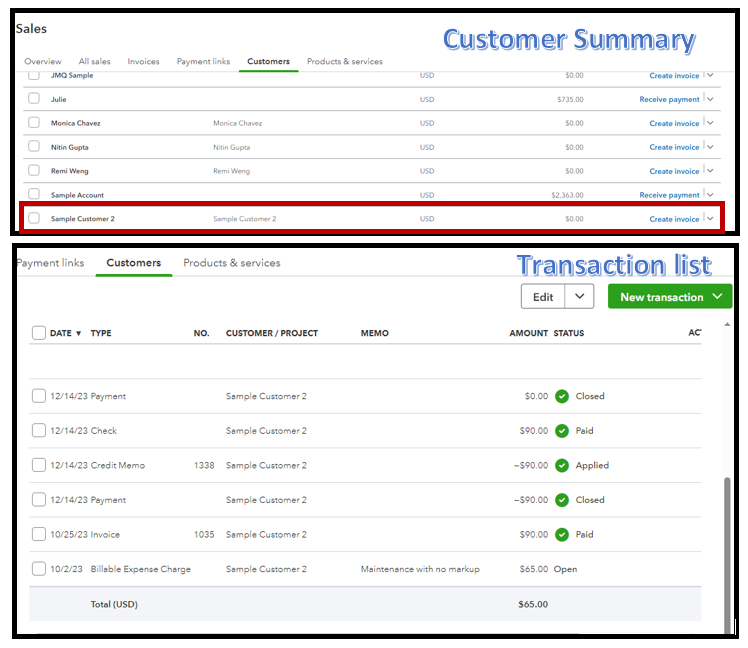
However, if the amount shown is similar to the invoice you previously refunded and wasn't applied, you can send us a screenshot of your transaction list so we can help you figure it out and help you fix it.
Additionally, you can access these articles to run a Transaction List by Customer report and manage it in the program:
Please keep us posted for further inquiries about managing invoices or other QuickBooks-related concerns. Our team is always here to help and provide the necessary support. I hope you have a wonderful day!