t’s great to see you in the Community, jj_calhoun91-yah.
We’ll have to set up the shipping charge and discounts in your company. Then, add them as line items on the invoice. Let me help and guide you on how to do this in QBSE.
- Tap the Invoices menu on the left panel and choose the Create invoice button to open the sales form.
- Click the Add customer drop-down and enter your client’s name.
- Hit the Add product or service link to expand the line.
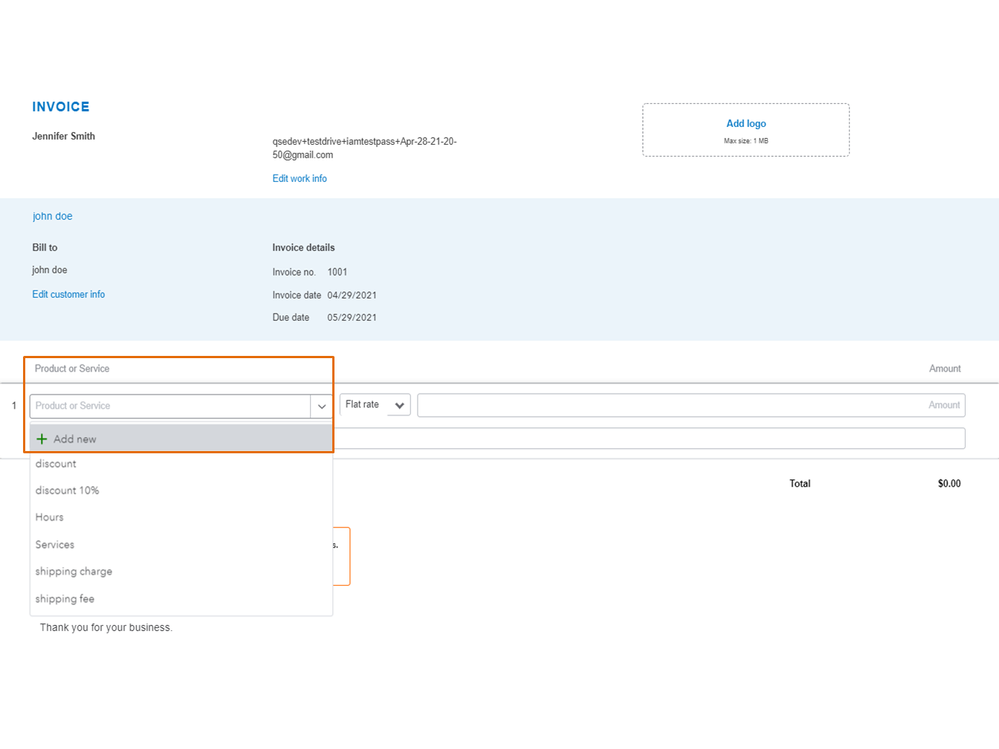
- Press the drop-down to select Add new.
- In the Product or service window, enter the item’s information in the Name field.
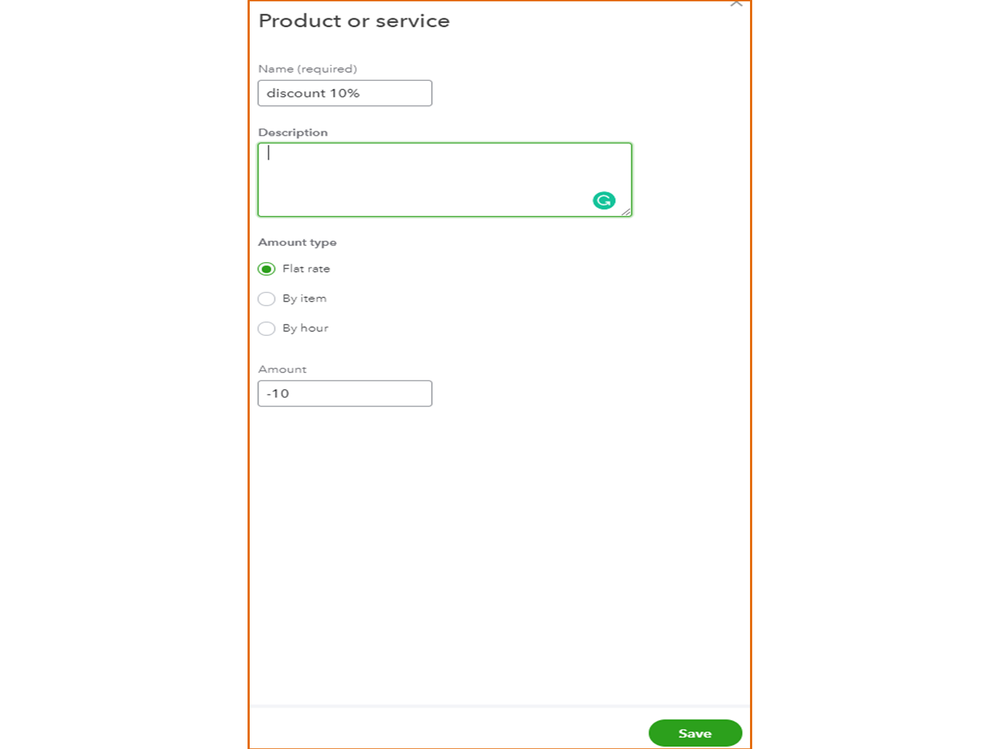
- If you wish to add more details, enter the information in the Description box.
- Tick the radio button for the correct Amount type.
- Once done, click the Save button.
- Perform the same steps for the other item you wish to add.
This is how the entry looks like after following these steps.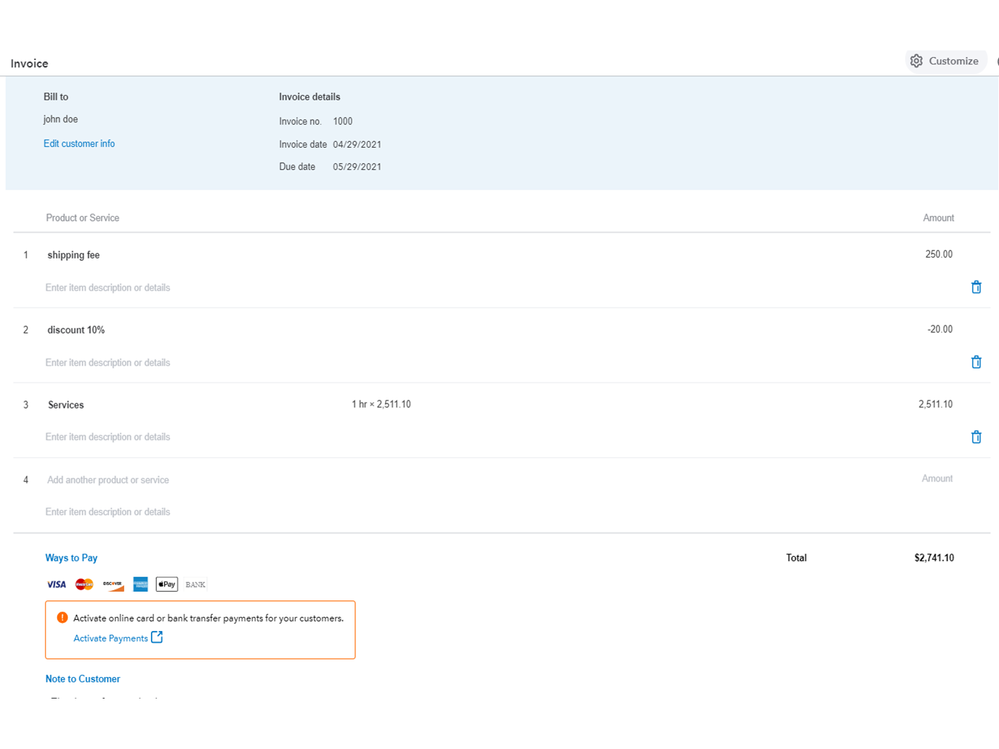
For an overview of the features and tasks you can do in QBSE, click here to access our self-help articles. They are arranged by topic, so you can view each guide easily.
If there’s anything else I can help you with, leave a comment below. I’ll get back to help and make sure you’re taken care of. Have a great rest of the day.