You've come to the right place, @marshatraut.
You'd want to deposit the invoice payments directly to the bank account. This way, it will be directly posted to the bank register. Also, there's no need to make deposit. I've added a screenshot for your references.

On the other hand, should you wish to use the Make Deposit option, you'd want to make sure to select the Undeposited funds account in the Deposit To field. 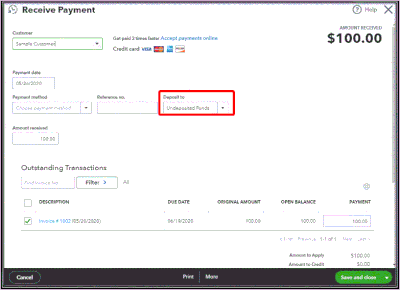
Once completed, you can now start depositing the payments. This is recommended if you need to group invoice payments so that they'll show as one deposit on the register. Here's how:
- Go to the +New icon.
- Select Bank Deposit.
- In the Payments section, put a check-mark next to the payments that you want to group.
- From the Add funds to this deposit section, enter the amount of the total processing fees.
- Make sure to enter the amount with a negative sign to denote an expense.
- Review the details of the deposit to ensure that its total matches with the joint payments.
- Click Save and Close or Save and New.
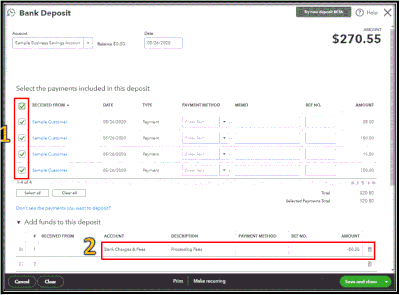
You can refer to this article for detailed steps: How to link a deposit to an invoice.
Also, I've added these articles as additional reference in managing your transactions:
Always feel free to click the Reply button below if you have other questions or concerns about using QuickBooks. I'm just a few posts away.