Let’s work together to ensure your customers can successfully process payments for the invoices you send in QuickBooks Online (QBO), accounting.
Since the issue seems to be affecting your customers, let's check for any browser issues on their end that could be causing this payment restriction. I recommend having them to access the invoice using a private or incognito window for a clean slate. Depending on their browser, they can use the following shortcuts:
- Google Chrome and Microsoft Edge: Ctrl+ Shift + N
- Mozilla Firefox: Ctrl + Shift + P
- Safari: Command + Option + P
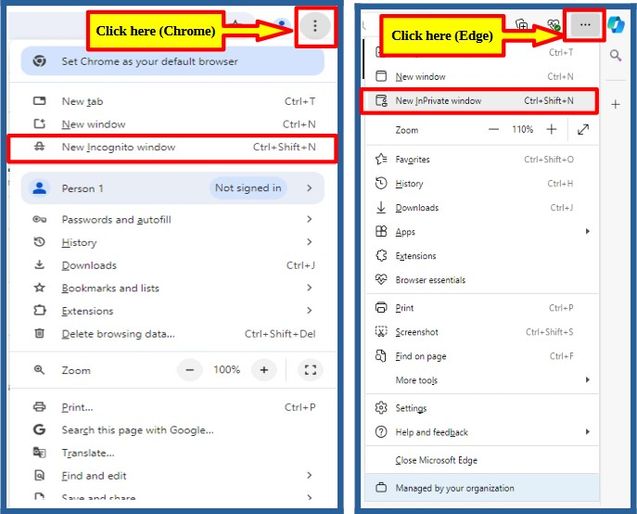
If you can access it there, please remind them to return to their regular browser and clear the cache for a refreshed experience. Additionally, switching to other supported browsers could also be worth a shot.
Please ask your customers to double-check that they are looking at the correct invoice details and amounts, as any difference could prevent them from paying the full amount.
You can also follow the troubleshooting steps laid out on your end to see if that helps show the correct billing amount. Sending us screenshots of the invoice you sent and the one your customer received would also be helpful for us to spot the underlying cause of the issue.
Once your customer's have paid, I recommend checking out this article on documenting your invoice payments to maintain accurate financial records: Record invoice payments in QuickBooks Online.
Furthermore, QBO offers comprehensive reports to view helpful insights about your company.
I’m here to help if you have further questions about resolving this payment issue or any other QuickBooks-related concerns. Kindly click the Reply button below, and I’ll get back to you.