Thanks for posting here in the Community, Raine. Let's fix your newly created invoices marked as paid.
QuickBooks Online(QBO) offers automation features, such as automatically applying credits to an invoice. If you have activated the feature unknowingly, that could be why your newly created invoice gets marked as paid. I suggest checking your Account and settings to see if the auto-apply credit to invoices was on.
If auto-apply credit is on, you can easily deactivate it by signing in to your QBO account and follow the steps below:
- Go to the Gear icon.
- Hit Account and settings.
- Select Advanced.
- Click the Pencil icon in Automation.
- Turn off Automatically apply credits.
- Click Save and select Done.
I've added some screenshoots below for your visual reference.
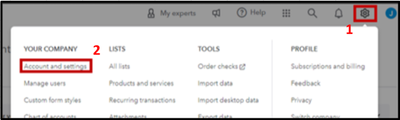
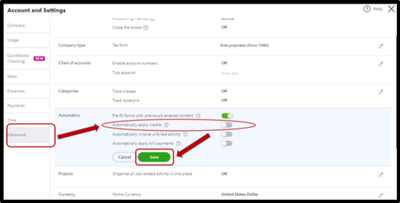
Once done, save your invoice and check if it is still marked as paid.
Moreover, you may access this article for more information about customizing invoices: Customize invoices, estimates, and sales receipts in QuickBooks Online.
Finally, you can check this handy article to help you manage customer payments: Record invoice payments in QuickBooks Online.
If you need additional assistance turning off this feature, please let me know in the comments. I'm always here to help. Take care!