Thank you for posting your concern here in the QuickBooks Community, @TFletch1427. Let me share more information about the send later option of the new invoice layout.
Currently, we're still rolling out this feature to all our customers. In the meantime, click the Print Later button so it won't be included in the Send Later queue. You can follow these steps when creating the invoice:
- Go to +New.
- Click Manage, then find the Scheduling.
- Turn on Print later.
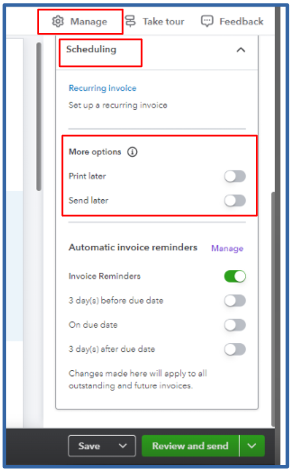
Please note that you will see the send later option once the rolled-out is done.
Moreover, you can check this article to learn more about customizing your invoice: Customize invoices, estimates, and sales receipts in QuickBooks Online.
Keep me posted if you still have questions about your invoices. Have a great day, and take care.