I'm here to guide you through the steps on how to find the products and services, milespotter.
In QuickBooks Online (QBO), you can go to the Sales menu on the left panel and then choose Products and services. Or, head to the Gear icon and then select Products and services under the Lists section.
Or, head to the Gear icon and then select Products and services under the Lists section.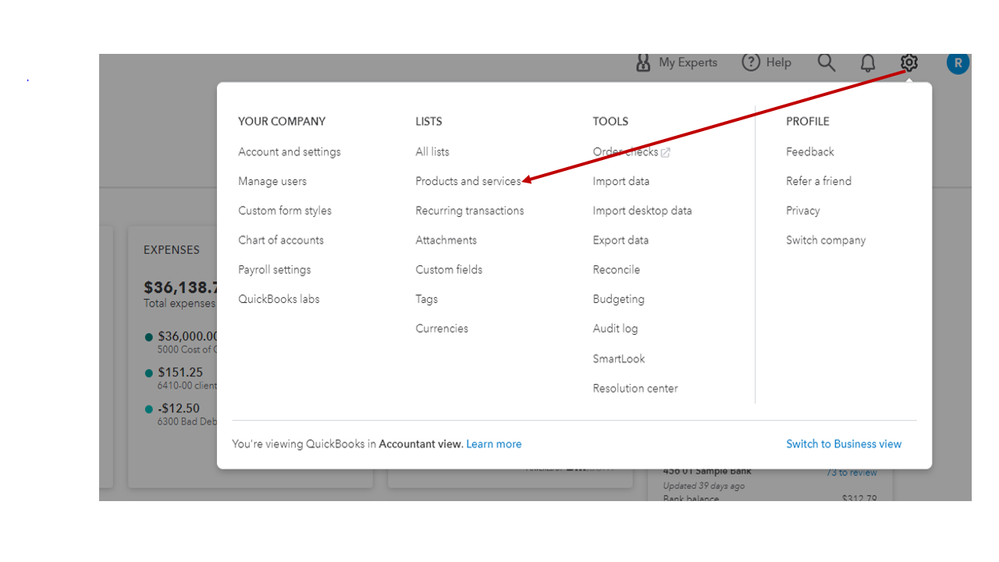
For more information, see the Add product and service items to QuickBooks Online article. It describes in detail the product and service types and how to add each one.
You can use the following resources to become familiar with the various menus and how they function:
If you need help navigating the different areas of QBO or have product-related questions, leave a comment below. I'll get back to assist you further. Have a wonderful day.