Hi there, pet-project. Let me shed some light on migrating your data from QuickBooks Desktop (QBDT) to QuickBooks Online (QBO).
When migrating data from QBDT to QBO, the inactive customers and their records should be included in the migration to QBO, regardless of their status. It ensures that all relevant data is preserved during the transition process.
The jobs associated with customers in QBDT will be migrated to QBO as Projects, a feature available in the Plus, Advanced, and Accountant subscriptions. For more detailed information, feel free to visit this article: Understand how your features and data move from QBDT.
In such cases that the customers or transactions are missing except jobs, I recommend contacting our technical support to review the migration process and assist you with ensuring all data are accurately displayed.
Here's how to reach them:
- Hover to the Help menu and press the Search tab.
- Click Contact Us.
- Choose a specific topic or Ask about something else. Type in a short description in the box provided.
- Select Continue, then pick the Chat or Callback option.
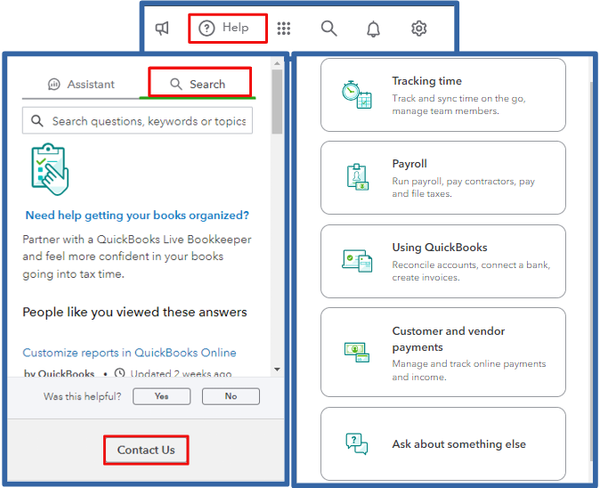
For future reference, I'm adding these resources to help you get started and manage your transactions in QBO:
The outlined information should address any uncertainties you have with the migration process. If you need further clarification, please do not hesitate to reach out. I'm always here to help.