I can help you fix the quantities when adding a billable expense to an invoice with a markup in QuickBooks Online (QBO), Rainey.
When you create an invoice and add a line item for the product or service in addition to the billable expense with a markup, it will show two quantities when you preview the PDF form.
I've attached screenshots for your reference:
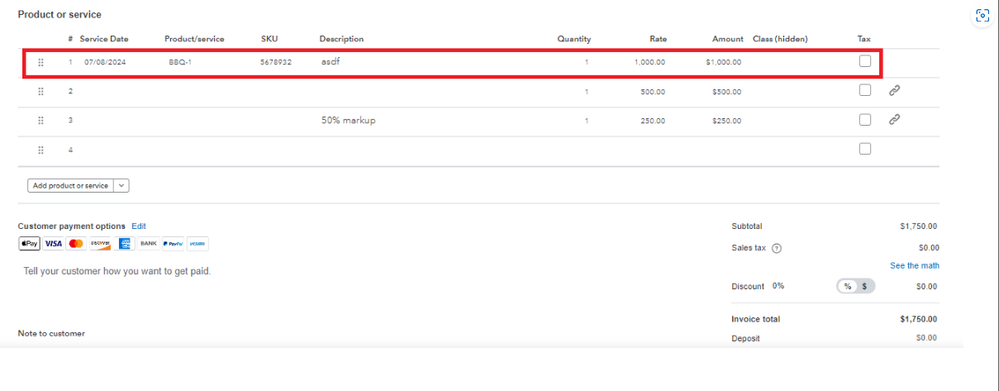
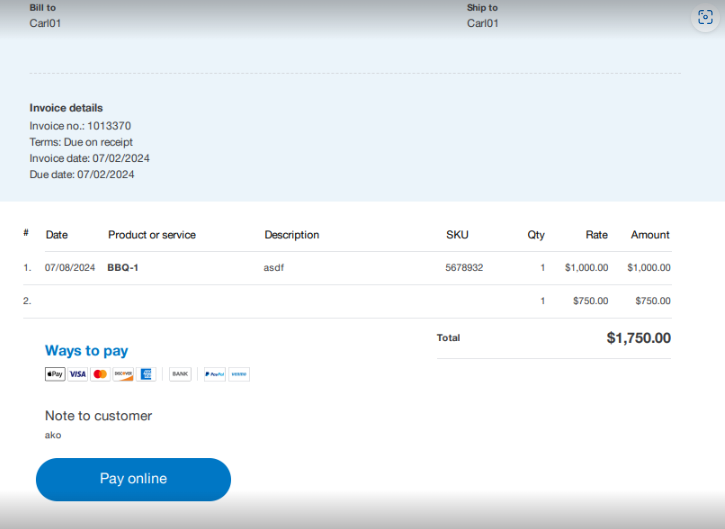
For this to show as one quantity on the PDF preview, you can delete the first or the unnecessary line item except for the billable expense on the invoice you've created.
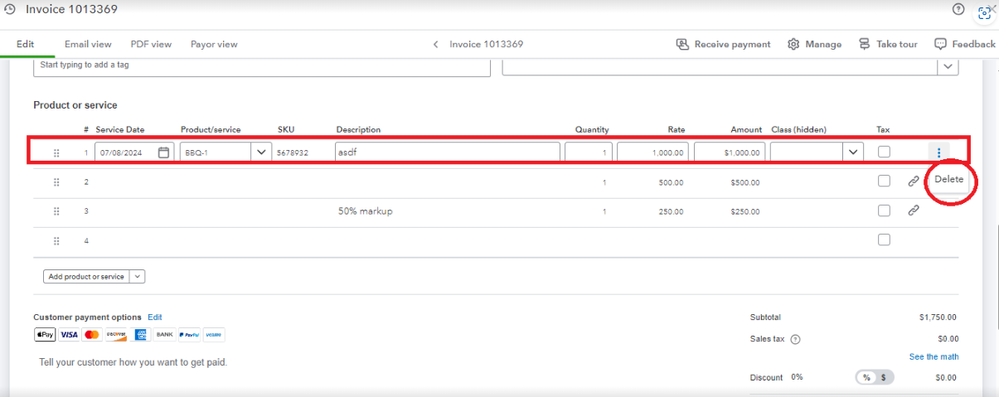
On the other hand, we can recreate the invoice and add the billable expense with a markup directly, to show it as one quantity in the PDF preview.
Here's how:
- Go to the Sales tab and select Invoices.
- Click on Create Invoice.
- Select the specific customer.
- After choosing the correct customer, the billable expense with a markup will appear. Then, click the Add button.
- The quantity will now show as one. Click Review and Send.
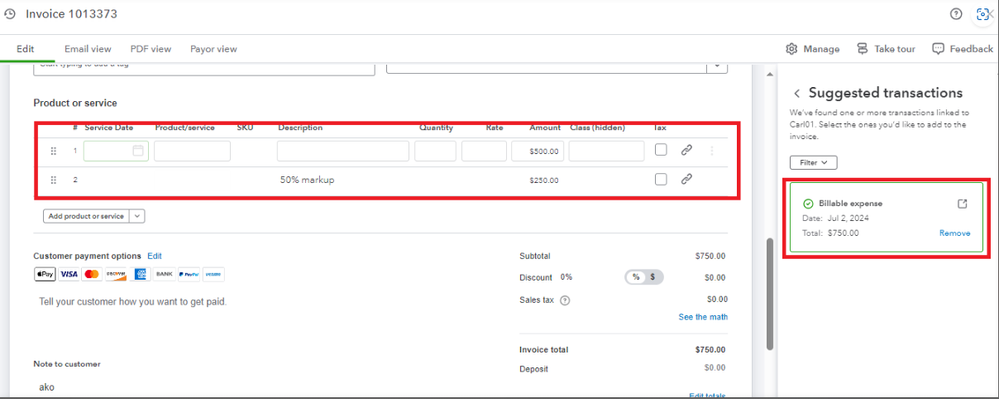
You can select Print and Download before sending an invoice to the customer to check if the quantity is correct on the PDF preview.
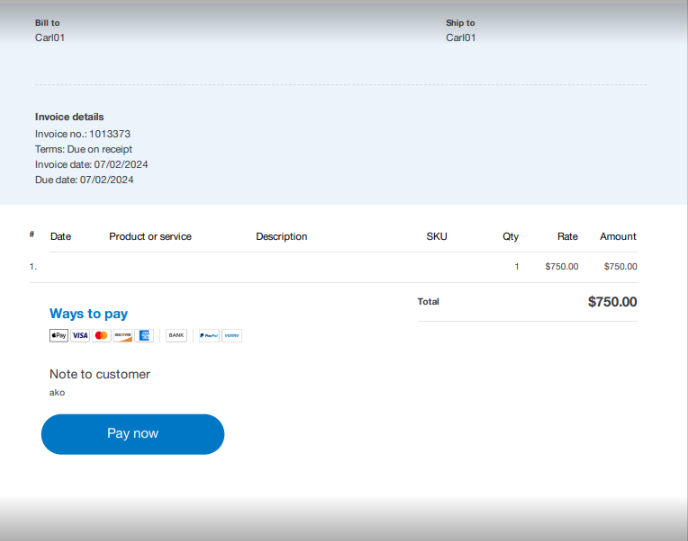
If the issue persists, let's check if it's a browser-related problem. Let's access your account in an incognito mode as it ignores historical data. Stored caches can also lead to unusual displays or behavior.
These are the keyboard shortcuts:
- Mozilla Firefox: CTRL + Shift + P
- Google Chrome: CTRL + Shift + N
- Safari: Command + Shift + N
If you can add a billable expense with a markup and show it as one quantity in a PDF preview, then it's safe to say that it's being caused by your browser. Let's clear your regular browser's cache to start fresh.
Furthermore, you can refer to this article once your customer pays your invoice: Record invoice payments in QBO.
Feel free to leave a comment below if you require additional assistance with adding a billable expense with a markup to an invoice. I'm here to lend a hand.