Good day, @dschenkjr. You'd be glad to know that you can review the message to your customer by opening the invoice and then going to the Message invoice section.
Since you've mentioned that the message to customers on the invoice different than the message you're seeing on invoice. You can recreate and send the invoice, then be sure to check the Message invoice section.
Here's how:
- Click +New.
- Select invoice.
- Fill out all the necessary details.
- From the Message invoice box, you can enter the message you want to attached on the invoice.
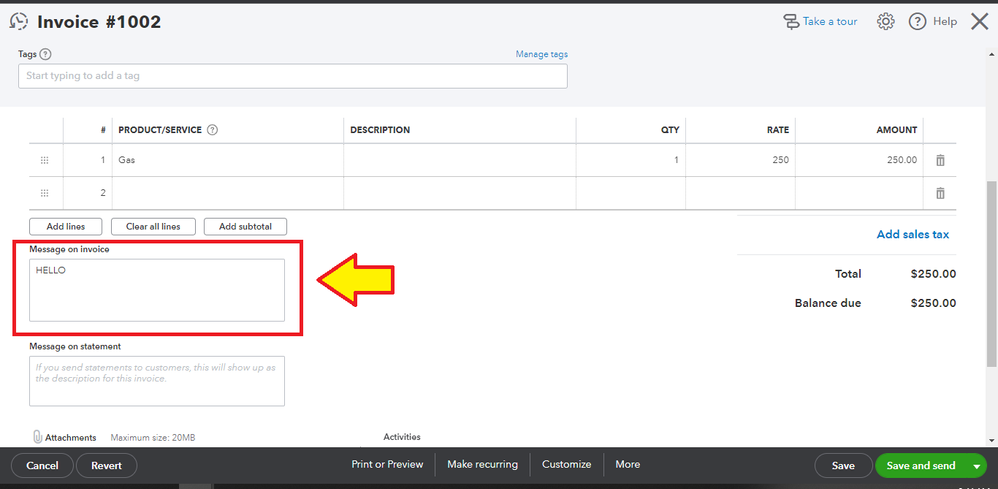
- If you're ready to send the invoice, you can select Save and send.
- Then a Send email preview of your invoice will appear for you to review the details before sending it to the customer.
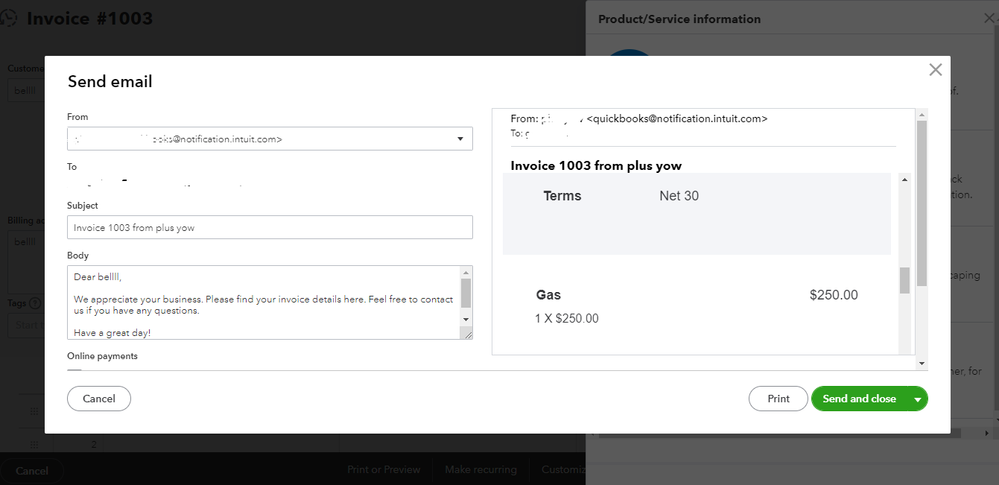
If you still get the same issue, it'll be great if you could provide some screenshot. This way, I can provide you with a resolution that fits your situation.
In case you want to personalize and add specific info to your invoice, you can refer to this article: Customize invoices, estimates, and sales receipts in QuickBooks Online
Please don't hesitate to come back if you have clarification and additional information with this one or if you need anything else. I'll be around to assist you.