Turn on suggestions
Auto-suggest helps you quickly narrow down your search results by suggesting possible matches as you type.
Showing results for
Hi,
A partial payment was made against a PO. This has closed out the PO and marked all Inventory received.
The PO needs to be marked open and the inventory not received.
I have tried going to Purchase Order status (under vendor) and changed it from Closed to Open and clicked save. The PO does not save.
Suggestions Please.
Thank you,
Alicia
Hello, @AliciaR270.
Are you receiving any error messages when you're trying to re-open the Purchase Order? No worries, I'm here to help you troubleshoot so we can get your Purchase Order opened.
Let's begin by looking at your Settings to see if the feature is turned on. Here's how:
After reviewing the Settings, let's look at the Purchase Order you need to open. You can link multiple transactions to a single PO. QuickBooks Online automatically closes a PO when all quantities or amounts on the PO are accounted for across all of its linked transactions. You can manually close the PO by changing its status or by manually closing individual lines on it. If you don't need the payment on the PO, then you can Void the Bill or Check so you can break the link to the PO to re-open.
If the issue persists with the Purchase Order not showing as open, then let's try clearing the cache and cookies of the web browser that you're using for QuickBooks Online. This is the best way to handle non-responsive actions in QuickBooks Online because these files can become outdated, causing issues like the one with your Purchase Orders. Here's a link to help you with the process: Clear Web Browser History.
Let me know how this goes for you! I'll be here.
Hi,
Thank you for the response. I don't get any error message when trying to reopen the PO.
I verified my settings matched your answer. I also cleaned out the cache and browsing history.
I do need a partial payment attached to the PO, deleting/ voiding it is a last resort.
Is there a way i can change the quantities so they don't show as all received?
Thank you,
Alicia
Thanks for getting back to us, @AliciaR270.
Let me walk you through the process of how to change the quantities of your purchase order in QuickBooks.
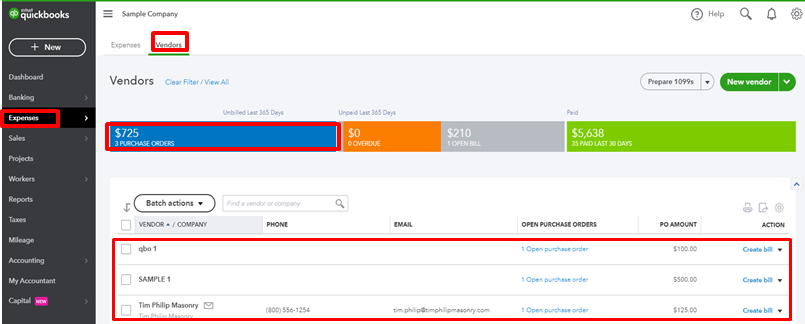
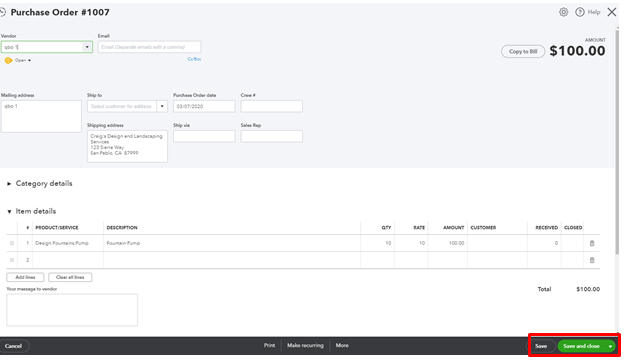
If you'll want to run report with your purchase orders, QuickBooks has several reports that will help you:
To know more about customizing reports, please click this article: Customize reports in QuickBooks Online.
I'll be right here to keep helping if you have any other concerns or questions about purchase order. I hope you have a great rest of your week!



You have clicked a link to a site outside of the QuickBooks or ProFile Communities. By clicking "Continue", you will leave the community and be taken to that site instead.
For more information visit our Security Center or to report suspicious websites you can contact us here