Turn on suggestions
Auto-suggest helps you quickly narrow down your search results by suggesting possible matches as you type.
Showing results for
SALE EXTENDED 70% OFF QuickBooks for 3 months* Ends 12/8
Buy nowAny word on how to run a report that will show me when the invoice was closed, not by the date it was created. I need an easy way to see what invoices were closed each month. Considered recent transactions but I need something that shows more than the last 30 days.
I'm here to help you get this sorted out, L-PRS.
Allow me to join the thread and help share information about running reports in QuickBooks Online (QBO). Under Invoices and Received Payments Report you can customize it to show your desired transaction status. Let me guide you on how to do that:
Once the invoice status is paid, the A/R entries show that your invoice transaction is closed and if the status is unpaid, not paid by the customer yet.
I've also attached an article you can use to learn more about how to personalize financial reports in QuickBooks: Customize reports in QuickBooks Online.
Please know the Community has your back. If you have questions about the product, post a comment below. I’ll be right here to answer them for you. Have a great rest of the day.
Thank you! Is there a way to see that info as well as product type and customer info? Like phone, email, etc. I do not see those options available.
I'm here to help you pull up a report that will show the product and customer information, L-PRS.
You need run separate reports to get the data you need in QuickBooks Online. You can pull up the Sales by Customer Detail report and customize it by invoice.
To do this, let me walk you through the steps:
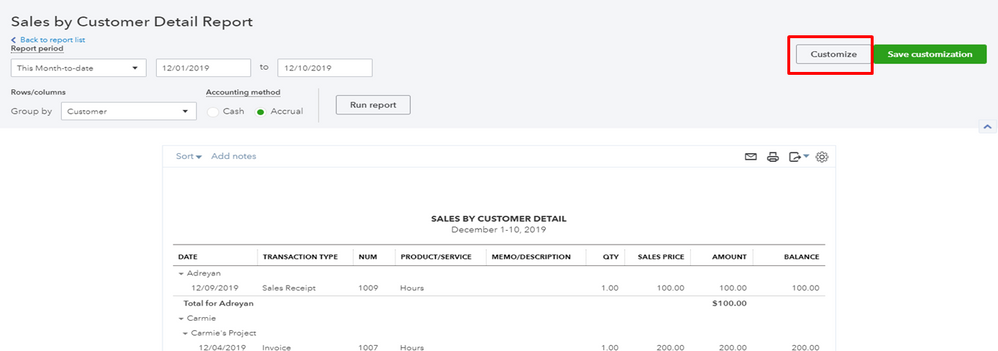
If you need to print the results, simply click the Print icon within the report. I've added a screenshot below for your additional reference:
For the customer information, you need to run the Customer Contact List report to get the data.
Also, here's an article where you can learn more about customizing the QuickBooks Online reports.
If there’s anything else you need help with, please don’t hesitate to leave a comment below. I'm always around to help you.
This is exactly what I need! Except, I need paid transactions above a certain dollar amount. Can I filter by that? if so, how? Thanks!
Perfect! Is there any way to further filter this report for paid invoices above a certain dollar amount? Cheers.
Let me help you sort this out, @JTylerFloor. I can help you with generating the report that you need.
You can run a Transaction List by Customer Report and customize it to show the paid transactions or invoices with a certain dollar amount.
Here’s how:
Please see the sample screenshot below for reference:

To learn more about how to add your personal touch to your reports, you can view this link. In case you want to save the customization of a report, you can also refer to this resource to memorize it.
Kindly reply to this thread if you have more questions for pulling up a report in QuickBooks Online. I'd be more than happy to share some guides and workflow. Wishing you and your business a success!



You have clicked a link to a site outside of the QuickBooks or ProFile Communities. By clicking "Continue", you will leave the community and be taken to that site instead.
For more information visit our Security Center or to report suspicious websites you can contact us here