Turn on suggestions
Auto-suggest helps you quickly narrow down your search results by suggesting possible matches as you type.
Showing results for
Get 50% OFF QuickBooks for 3 months*
Buy nowI tried to to do this like I do expenses and I am striking out.
Can I run a report that shows all line items for bills and then I can sort by vendor?
I'll guide you on how you can run a report that will show all the line items in bills, Lmoore.
QuickBooks Online (QBO) provides dozens of reports that focus on sales and on your spending to cater to your business needs.
You can run the Purchases by Product/Service Detail report. Then customize it to show the line items on the bill. To do so, follow the steps outlined below:
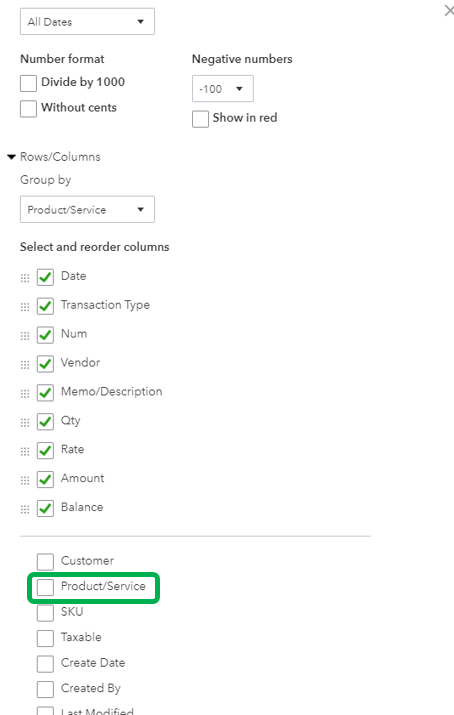
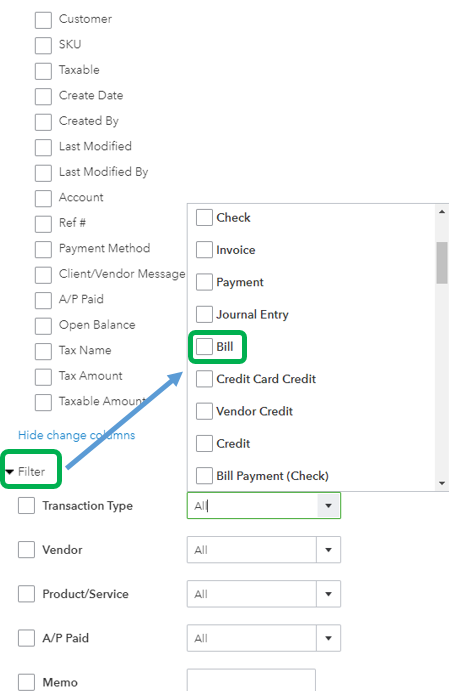
Once done, this is how it shows after the customization:
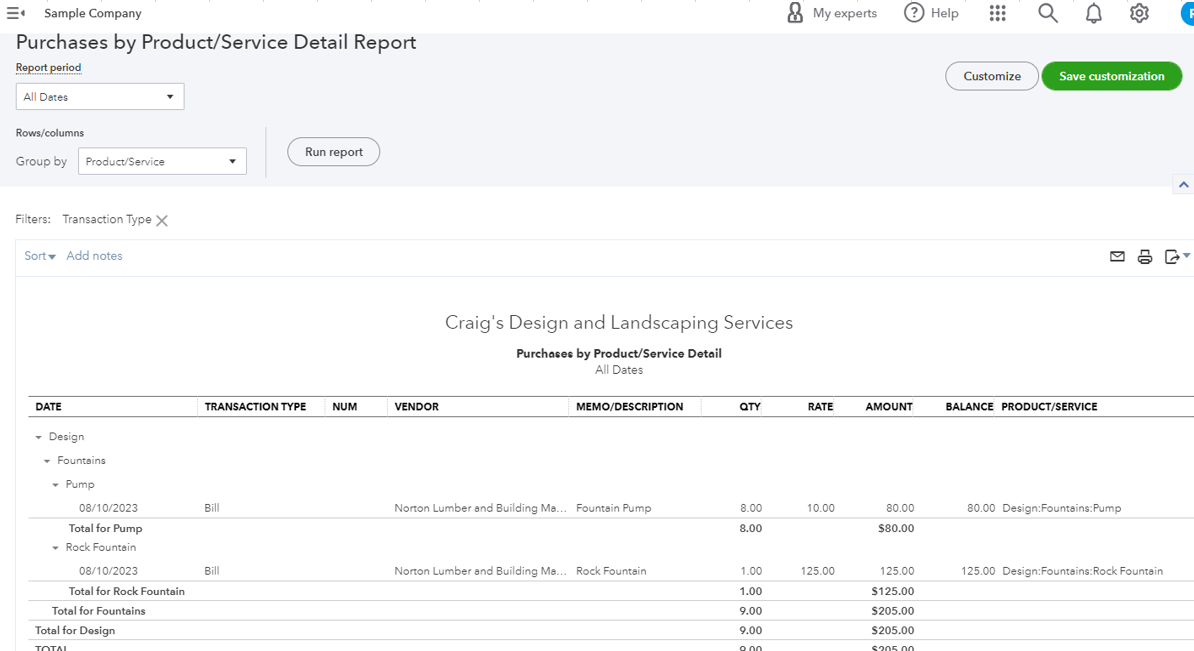
After that, you can export the report to the Excel file. From there, you'll have the option to sort vendors according to how you want them to show.
You may also want to use the Transaction List by Vendor report to show the items on a Bill Payment Stub. Check out this article for full details: Showing All Items In The Bill Payment Voucher.
Furthermore, learn from this article what specific reports are available on each QBO subscription: Reports Included In Your QuickBooks Online Subscription.
Reach out to us if you have any questions about reports. We're here to get everything covered.
That only works if everything on bill is a product or service.
Support needs to rename the "Showing all Items in the Bill Payment Voucher" to something else because everyone that asks gets this same response.
We don't want a list of Bills.
We want a list of line items in the bills for a particular vendor when the items might not all be listed as a Product or Service.
Let's ensure you can access a list of bill line items within QuickBooks Online (QBO), lmoorecalvarydevsvcs.
Currently, there is no option to generate a report displaying the bill's line items directly. Nonetheless, we can generate a transaction journal report for each bill associated with a specific vendor to reveal the line items.
Here's how:
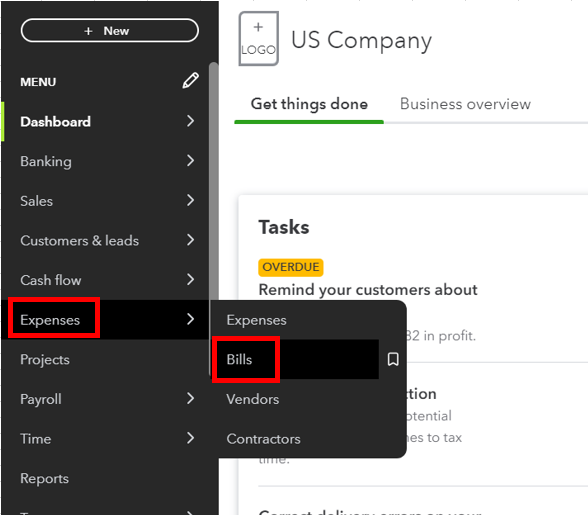
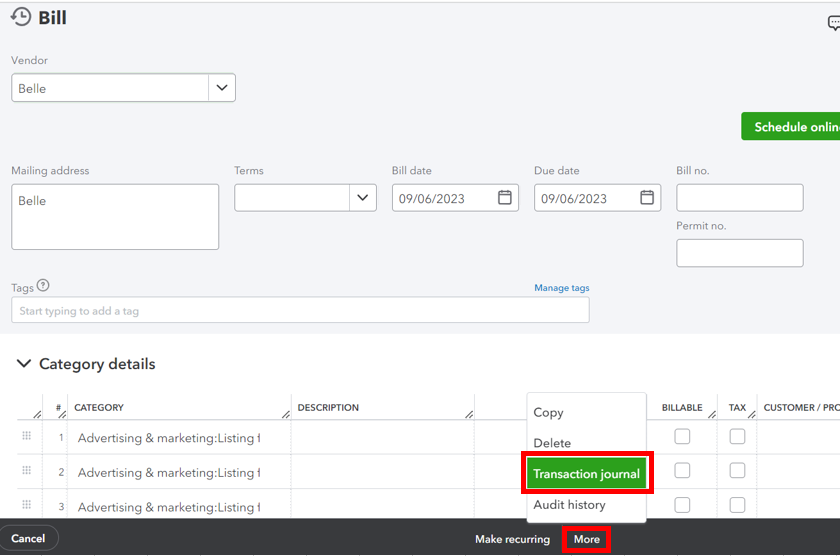
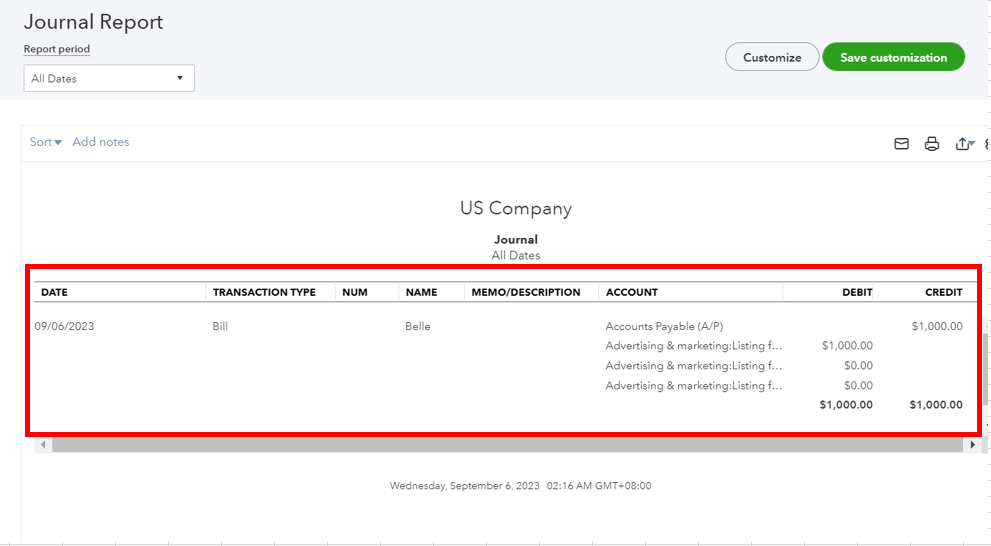
I can see the importance of having this option for your business. With that, I suggest sending feedback to our product developers so they can review it and might consider adding this in our future updates. Please refer to the steps below:
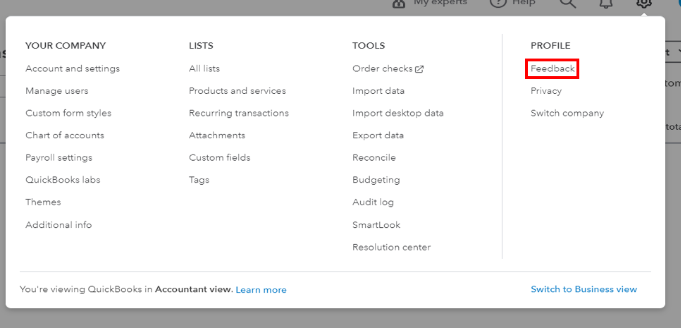
You can track your feature requests through our QuickBooks Online Feature Requests website.
Let me know in the comment below if you have other concerns or follow-up inquiries about managing reports in QBO. I'm just around to help. Take care!



You have clicked a link to a site outside of the QuickBooks or ProFile Communities. By clicking "Continue", you will leave the community and be taken to that site instead.
For more information visit our Security Center or to report suspicious websites you can contact us here