Turn on suggestions
Auto-suggest helps you quickly narrow down your search results by suggesting possible matches as you type.
Showing results for
BLACK FRIDAY SALE 70% OFF QuickBooks for 3 months* Ends 11/30
Buy nowHello all, new QBO user here, migrated from Desktop Pro 2018. I'm attempting to recreate all my go-to reports in QBO and struggling with this one. I've done a ton of searching of the community here, QB help resources, and Google, but I'm not finding anything that really addresses what I'm trying to recreate. Hopefully, you can point me in the right direction.
I'm trying to have a report that shows certain bank balances on a specific date (month end), with a total at the bottom.
I can run an account list, but there's not a total and any transactions I entered after the end of the month are included.
I can run a Balance Sheet (using month end date) and ignore the non-bank account information below them, but I can't exclude a couple of bank accounts using this method.
For those wondering why I'm looking to report this way, these are the books for a volunteer fire department which has an explorer post (junior FF's) that is technically part of our organization, but we treat them as if they were their own entity. In the books, we're all one organization and that's the way we file our tax returns, etc., but when we issue monthly reports to the fire department, we exclude the explorers details and report those separately (to the explorers).
For now, I'll be stopping the processing of any transactions in the following month until all my reports are done and live without a total at the bottom of the account list. Hopefully there's a solution that someone can point me in, or even suggest better ways of handling of the above - I'm open to any feedback.
Thanks!
Thank you for sharing your concern in the Community forum, HFDTreasurer.
I appreciate you for providing further details on what help you want from us. It's a good thing that you've tried running reports in QuickBooks Online, what you've figured about the Account Lists and Balance Sheet report is correct.
We can run the Transaction Detail by Account report and modify it to your desired setup. This way, QuickBooks will generate bank balances with the transactions associated with it. The total amount only shows in the Amount column. Let me show you how:


If you'd like to get the total amount of the balance, I would suggest exporting it to Excel. From there, we can manually calculate the total balance of the particular account. Click the Export icon and select Export to Excel. That will do. Let's see this sample screenshot:
Here are some articles that provide additional details about managing report in the Online product:
Let me if you have other follow-up questions about it. I'm right here to help you figure them out. Have a good and take care always!
Thank you for the helpful and detailed suggestion. A couple follow up questions trying to get to my "perfect" solution on this:
1- Based on your suggestion to export to Excel, it sounds like I cannot return a total of all the (selected) account balances as of the custom end date on the report within QBO. Correct?
2- Since this is a transaction based report, I have to click the little arrows to shrink the transaction details (I have to report on all transactions to the beginning of time to get a correct summarized balance) when I run the report. When I add this report to a group of reports to be generated on demand, it shows all the details for the accounts and adds 164 pages to the group of reports I'm printing (sand desire to have a single PDF with 4 different reports contained). I don't believe there is any way to solve this on this specific report type, correct?
Thanks again!
Welcome back to the Community, HFDTreasurer.
I can help point you in the right direction about running a report that will show all the details mentioned above.
The suggestion shared by my colleague is a workaround to get the total of all account balances for a custom end date. In regard to your other concern, you’ll no longer have to shrink the transaction details. The Rows/Columns feature can help add or remove a specific row and column to appear on the report. Let’s deselect the Transaction Type box so it will not show on the statement.
Here’s how:
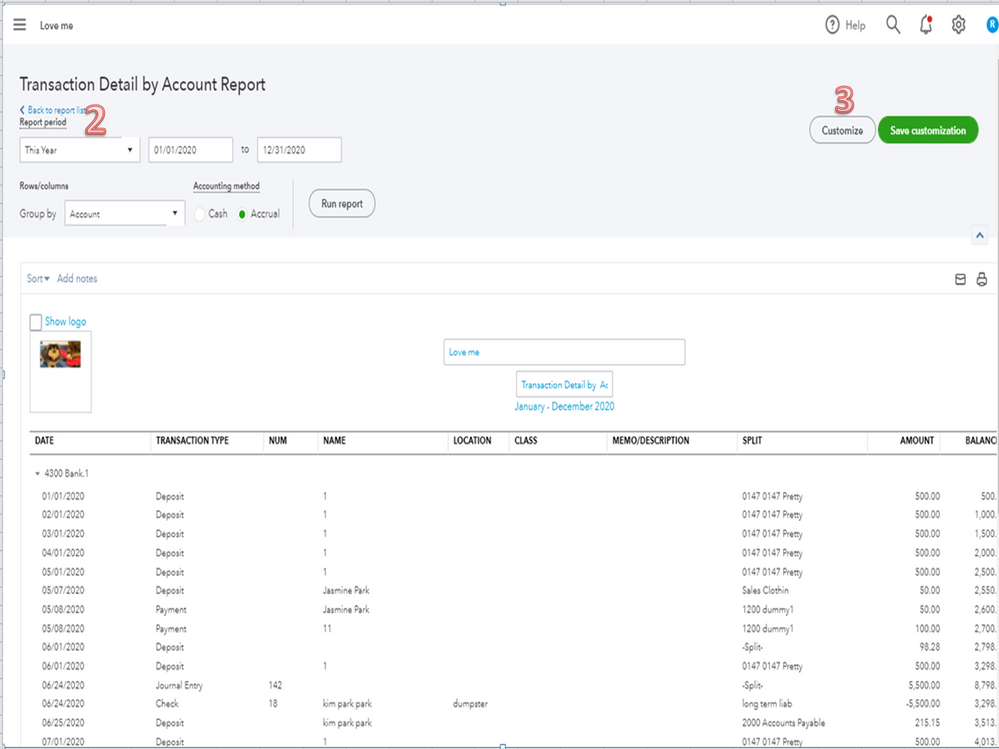
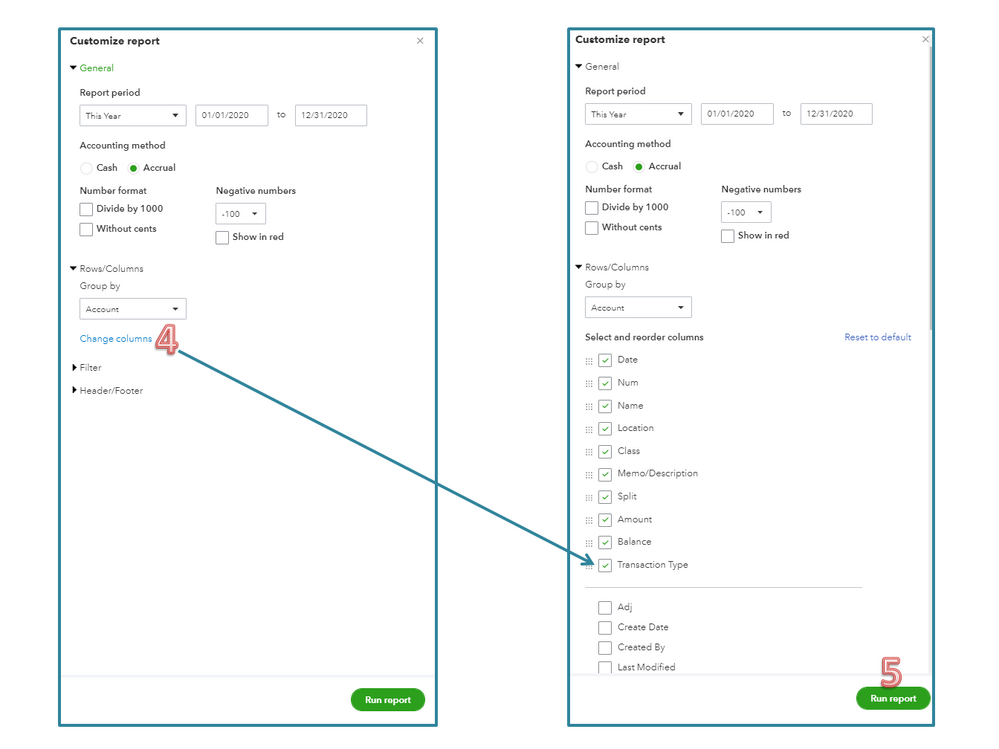
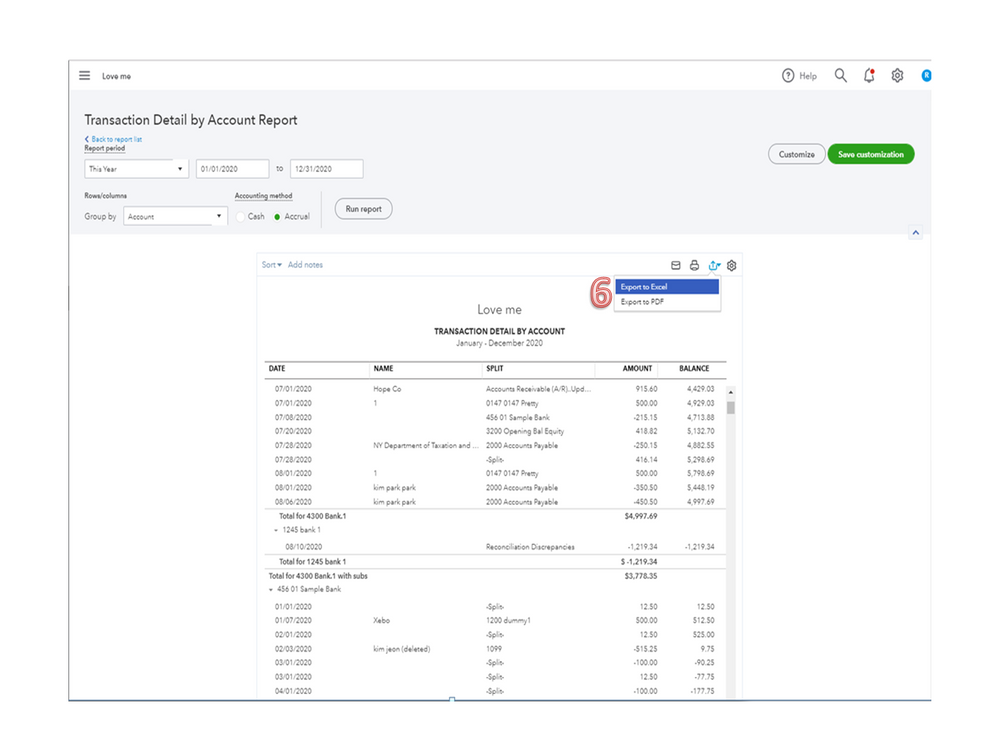
For tips to easily customize, save, and share reports, check out the You can do WHAT in QuickBooks? Customizing Reports guide. Aside from hiding columns, this article will also guide you on how to use the following options: General, Rows/Columns, Aging, Filter, Header/Footer, etc.
Reach out to me if you need further assistance with any of these steps. I’ll be glad to help. Have a great rest of the week.
Thank you for your reply, it makes sense that it would accomplish what I need, except for the grand total of all accounts and I'm willing to live without that (and can export to Excel if needed).
Unfortunately, in my testing of the solution above, it just seems to fail with "Something went wrong. We are working on it." I tried it a couple of times and even created a new report and ended up with the same error. I will try again later, hoping this is a temporary issue.
Additionally - I'm not sure this error is temporary. It may be erroring because I'm grouping by account, but not including an account column on the report. The only column I have selected is Amount, as I want to group and total by (bank) account without showing detail. If I add any other columns to the report, the detail is then shown.
If I only have columns for Account and Amount, I get all the detail. If I remove the account leaving only the Amount column, the report errors out.
Thanks for pointing this out, HFDTreasurer.
The error you're getting "Something went wrong. We are working on it." when running a report for Transaction Detail by Account shows when you specify a group under Group by column of the report.
In the sample screenshot, the report was grouped by Account reason why the error occurs.
If you wish to only show the Amount column on the report, you'll want to choose None from the Group by drop-down. Below is another screenshot for your visual guide.
I'm also adding some resources for more information about managing reports in QBO. This includes customizing and exporting reports:
Feel free to comment below if you have further questions. I would appreciate the opportunity to help you with your concerns.
I guess I'm just going to resign myself to the fact that what I want isn't possible. (Summary of account balances (by account) with a cutoff date, without needing to hide detail every time it's executed) Each further reply to this topic (while I do appreciate the attempt to assist!) tackles a small issue but doesn't solve the primary goal.
Thanks anyway
You can do a balance sheet and then collapse all of the sections except your bank account section. Sometimes QBO will keep the collapsed specification and sometimes not, but clicking the collapse button is easy.
Then rename your report [bank balances]
KathieGB
I am looking unsuccessfully for a similar type of report. I would like a month to month balance report on specific funds that would line up the accounts and then run by month with each month side by side. Is that possible in QBO?
I'll provide another way to run reports of bank balances in QuickBooks Online (QBO), @mjsjuly.
Although the feature to run a specific funds that would line up accounts isn't possible in QBO, you may consider running a Transaction Detail by Account as workaround to show detailed breakdown of transaction line items. Also, it allows customization and filtering based on various criteria for better insights.
Here's how:
You can click export icon to transfer the reports to Excel.
Also, memorizing reports in QBO allows you to easily access specific reports by saving customized settings. It also helps in organizing reports efficiently.
Feel free to share any questions or concerns about managing bank balances in QuickBooks. We're here to provide the support you need. Have a good one.
Not sure if you resolved but I was looking for a solution to this - Statement of Financial Position allows entry of a specific date. It gives balances on all accounts and then totals for everything. If you don't use AP and AR (most NP's don't) it works!



You have clicked a link to a site outside of the QuickBooks or ProFile Communities. By clicking "Continue", you will leave the community and be taken to that site instead.
For more information visit our Security Center or to report suspicious websites you can contact us here